Your charger might keep going on and off due to a faulty connection or a damaged charger. Issues like a frayed cord or an incompatible power adapter could be the culprits.
Chargers are vital for keeping our devices powered, but when they start acting up, it can lead to interrupted use and frustration. A charger intermittently cutting on and off typically indicates a problem that requires prompt attention. This issue can be due to various factors, including a loose outlet, a worn-out charging cable, overheating, malfunctioning charging ports, or even software glitches within the device itself.
Identifying the precise cause is crucial, as it not only affects the device’s usability but can also be a safety concern. Therefore, understanding the potential reasons behind this sporadic charging behavior can help in taking the right steps to ensure your device remains charged and ready for use.
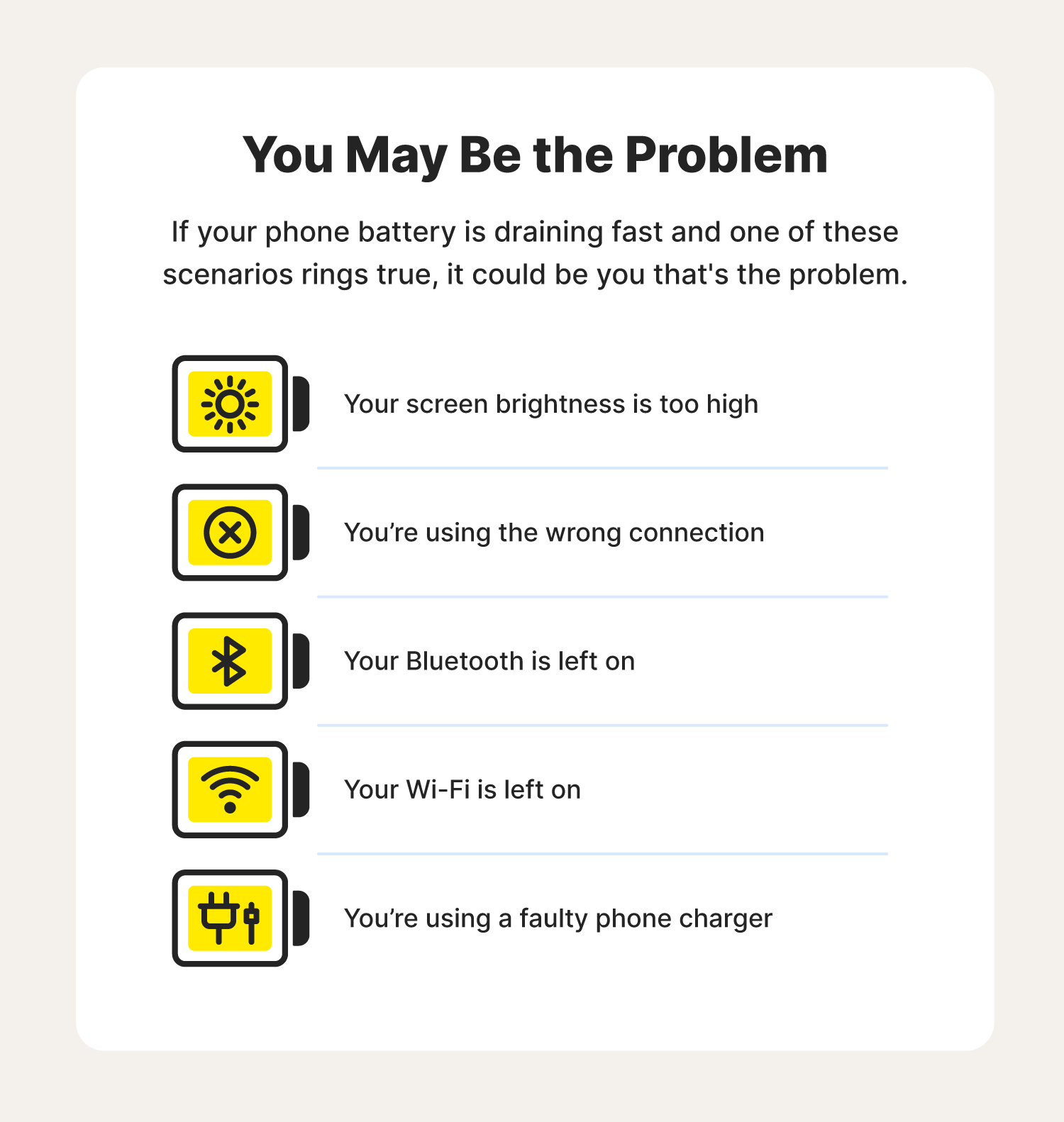
Credit: us.norton.com
Common Culprits Behind Charger Malfunctions
Is your charger playing a blink-and-miss with the power? A charger that keeps disconnecting can frustrate anyone. Let’s look at some usual suspects causing these hiccups. Recognizing these can mean the difference between a quick fix and the need for a new charger.
Faulty Connections: Identifying Loose Plugs
Chargers plug into devices and outlets. Sometimes, the problem is just a loose connection.
- Check the plug fits snugly into your device.
- Examine wall sockets for wear.
- Test the charger on a different outlet.
A plug not sitting right can break the circuit intermittently. This results in an on-and-off charging cycle.
Wear And Tear: The Lifespan Of Your Charging Cable
Cables can take a beating over time, leading to internal damage.
Look for these signs:
| Signs of Wear | What to Do |
|---|---|
| Fraying | In need of replacement. |
| Kinks | Straighten gently; avoid bending. |
| Exposed Wires | Stop using; safety risk. |
Charging cables are not made to last forever. They undergo daily twists and bends. With time, these actions can break internal wires and reduce efficiency.
Power Source Troubles
Charging a device should be simple, but sometimes it feels like a game of chance. One minute your device is charging, and the next it isn’t. This nuisance often stems from Power Source Troubles. Understanding the root of the issue is key to fixing the on-and-off charging saga your device is going through. Let’s dive into some common power source problems.
Inconsistent Outlets: Electrical Issues At Play
Outlets in your home could be the culprits. Like any electrical component, they can wear out or become faulty over time. Inconsistent power output means your charger won’t deliver a steady charge to your device. This can be annoying and bad for your battery’s health. Here’s what might be affecting your outlets:
- Loose connections: Plugs that don’t fit snugly can interrupt charging.
- Aged outlets: Over time, outlets can degrade, leading to poor performance.
- Tripped circuit breakers: They can cut off power, causing on-and-off charging.
Try different outlets to see if the issue persists. This simple test can pinpoint if the problem is outlet-related.
Adapter Anomalies: Potential Overlooked Problems
The adapter can be a source of charging woes as well. It’s easy to overlook, but it plays a critical role in ensuring your device gets the right amount of power. Consider these potential adapter issues:
- Internal damage: Drops or impacts might have harmed the adapter’s components.
- Heat exposure: Adapters can overheat, causing safety features to cut power intermittently.
- Manufacturing flaws: Sometimes, adapters come with defects that affect performance.
Inspect your adapter for any signs of damage or try using a spare one to check if it resolves the issue.
The Silent Disruptors: Dirty Charging Ports
Imagine a day without your trusty phone or tablet due to a wonky charge. The culprit might not be the device or the charger, but a dirty charging port. Dust, lint, and debris silently sneak into the ports, weakening the connection between your device and charger, causing it to flicker on and off.
Build-up Battles: Cleaning For Better Contact
A dirty port is your device’s enemy. Let’s talk cleaning. To restore that firm contact your charger and device desperately need, follow these steps:
- First, power off the device to avoid damage.
- Use a flashlight to peer into the port and assess the mess.
- Take a soft, clean, anti-static brush or a toothpick to gently coax out debris.
- For the stubborn grime, use a small amount of isopropyl alcohol on a cotton swab.
- Finish off with a dry, lint-free cloth to wipe away any residual dirt or moisture.
Lint and dust stand no chance. Your charger should now connect flawlessly, providing a steady charge to your device.
Preventive Practices: Keeping Ports Pristine
Maintaining a clean port is simpler than fixing a dirty one. Take these proactive steps:
- Use port covers when your device is not charging.
- Clean out your pockets and bags, where lint loves to hide.
- Regular port checks help spot the onset of dust build-up.
- Invest in quality carrying cases that safeguard against dirt entry.
Adopt these habits and your ports stay pristine. This spells fewer charging interruptions and extended device life.

Credit: www.asurion.com
Smartphone Software Glitches
Chargers should power our phones smoothly. But sometimes they don’t. Your phone’s charger might keep turning on and off. This can be very annoying. One common cause is software issues in your smartphone. These make the charging process unstable. Let’s explore a few software-related reasons.
The Role Of Firmware: Keeping Your Device Updated
Your phone’s system software is called firmware. It controls everything. Sometimes, it has bugs. Bugs can mess with your charging. Keeping your firmware updated can fix this. Always check for the latest updates. This simple action can solve charging problems.
- Go to Settings.
- Tap on System Updates.
- Install any available update.
Remember, a phone with the latest updates is a happy phone!
App Conflicts: How Background Processes Affect Charging
Different apps run in the background. Some apps are not friendly to each other. They can argue over resources. This can cause your charger to act weird. Let’s see how background apps can impact charging:
| App Type | Effect on Charging |
|---|---|
| Power-hungry Games | Drain more battery, causing confusion to charging process. |
| System Tools | May interrupt charging to perform tasks. |
| Malfunctioning Apps | Could interfere with normal charging operation. |
Try closing apps before plugging in your charger. You can also restart your phone. This might fix the charging issue.
- Close all apps.
- Plug in the charger.
- If it still happens, restart your phone.
Troubleshooting app conflicts can help.
Quick Fixes And When To Seek Professional Help
Charging disruptions can be incredibly annoying. A faulty connection not only hampers your device’s charging process but can also lead to potential hardware damage. Before you look for professional help, some simple tweaks might get things back to normal. In this guide, we’ll explore some quick fixes that are easy to implement. If those don’t work, we’ll then see when it might be time to seek an expert’s touch.
Diy Solutions: Simple Steps You Can Try
These steps might fix your charger issues:
- Check the power source: Ensure it delivers steady electricity.
- Examine the cable: Look for bends or tears.
- Clean the charging port: Dust can create a poor connection.
- Restart your device: It often resolves temporary software issues.
- Test with another charger: It helps identify if the charger or device has a problem.
Test these solutions one by one. Find out which one works. Patience might just pay off.
Recognizing The Need For An Expert’s Touch
Sometimes, issues persist despite your best efforts. Signs that you need professional help include:
- A frayed cord that exposes wires.
- An unresponsive device after trying multiple chargers.
- Persisting error messages about the charging device.
- A loose charging port that won’t hold the connector securely.
- A smell of burning electronics or visible signs of a short circuit.
If you notice any of these signs, stop using the charger immediately. Reach out to an expert to avoid damaging your device or risking your safety.

Credit: www.androidauthority.com
Frequently Asked Questions On Why Does My Charger Keep Going On And Off
Why Is My Charger Going On And Off?
Your charger might be going on and off due to a faulty cable, loose connection, damaged power outlet, or malfunctioning phone charging port. Check these components to troubleshoot the issue.
Why Does My Charger Keep Disconnecting And Reconnecting?
Your charger could be disconnecting and reconnecting due to a faulty cable, damaged ports, or software issues. Check for debris, test other cables, and ensure software is up-to-date.
Why Does My Battery Charger Turn On Then Off?
Your battery charger may turn off due to a faulty connection, an incompatible or damaged battery, or an internal charger malfunction. Check connections, ensure battery compatibility, and inspect for charger damage.
Why Is My Phone Charging And Stopping?
Your phone may charge intermittently due to a faulty cable, a damaged port, or an issue with the power source. Check for any debris in the charging port and try using a different cable or charger to isolate the problem.
Conclusion
Navigating the perplexing issue of a malfunctioning charger can be frustrating. With the insights provided, you’re now equipped to pinpoint the cause and seek a solution. Remember, maintaining your charging accessories and seeking professional advice when needed is key to uninterrupted device usage.
Stay charged and stay connected.





