To find your Galaxy Buds case, utilize the SmartThings Find feature on your Samsung device. Ensure your Galaxy Buds were previously paired to offer accurate location tracking.
Experiencing the inconvenience of misplacing your Galaxy Buds case can disrupt your daily groove. With the sophisticated technology of SmartThings Find, Samsung offers a solution tailored for such scenarios. This feature leverages the power of Bluetooth and GPS technology to pinpoint your lost items, including your earbuds case, provided it’s within range and has been paired with your device before misplacement.
Embrace this smart and seamless approach to locate your Galaxy Buds case, minimizing the hassle and getting you back to your favorite tunes without missing a beat. The process is user-friendly and integrated directly into your Samsung ecosystem, reflecting the company’s commitment to innovative, customer-centric solutions.
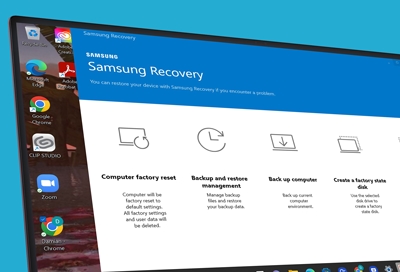
Credit: www.samsung.com
Lost Galaxy Buds Case? Stay Calm
It happens – one moment they’re safe in your pocket, the next, your Galaxy Buds case vanishes. But worry not, as the search strategy below could reunite you with your beloved buds. Keep your cool and follow these steps. Before diving into the hustle of turning over pillows and peering under sofas, let’s strategize.
Refrain From Panicking
Panic clouds judgment. The first step is to take a deep breath. Electronics often turn up in unexpected places. Clear your mind. This will help you remember details of the last time you saw your case. Stay composed and proceed systematically.
Start With Last Known Location
Retrace your steps. Think about where you last used your Galaxy Buds. Check that spot first. Was it at the gym, at work, or right at home? Make a list of possible locations:
- Your car
- Work desk or locker
- Backpack or bags
- Pockets of recently worn clothes
Examine each place closely. Check between cushions, under furniture, and in drawers. Sometimes cases slip out of sight but stay close by. Be thorough in your search.
Remember, a step-by-step approach helps to find your lost item. Don’t give up; your patience may soon be rewarded with the sound of your favorite tunes once more.
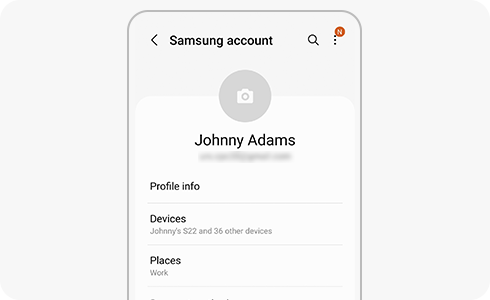
Credit: www.samsung.com
Use Samsung’s Find My Mobile Feature
Lost your Galaxy Buds case? No stress. Use Samsung’s Find My Mobile feature to locate it quickly.
Samsung’s Find My Mobile service helps track down lost devices, including earbuds and cases. It’s simple to use. Here’s how:
Activate Find My Mobile
- Go to Settings on your Samsung phone.
- Select Biometrics and security.
- Tap on Find My Mobile.
- Log in with your Samsung account.
Make sure your Galaxy Buds are connected.
Follow The Sound To Your Case
Once Find My Mobile is set, locate your case.
- Go to the Find My Mobile website.
- Enter your credentials.
- Select your device.
- Click ‘Ring’.
The case will beep, leading you to it. Happy hunting!
Retrace Your Steps
Finding your misplaced Galaxy Buds case can feel daunting but don’t worry. A smart way to start is by retracing your steps. This simple yet effective strategy can often lead to finding your lost item without causing any panic. Let’s look at how you can methodically track down your Galaxy Buds case.
Reconstruct Your Day
Begin by thinking about your day from the start. Go through each part of your routine. Recall the last moment you remember having your Galaxy Buds case. Create a mental timeline of your actions. This helps narrow down the search area. Ask yourself these questions:
- When did you last use your Galaxy Buds?
- Which rooms or places did you visit after using them?
- Did you take your case with you when you left home?
Write down your answers. This makes your search easier and more organized.
Check The Common Hideouts
Galaxy Buds cases often hide in spots we overlook. Think of the places you use them most. Some common hideouts to check include:
- Couch cushions where items easily slip in.
- Bag pockets, both inside and outside.
- Car compartments, especially if you drive daily.
- Laundry piles or clothes you recently wore.
Inspect each of these areas thoroughly. Move items around. Check in, under, and behind furniture. Remember, patience is key during your search.

Credit: www.amazon.com
Enlist Help From Apps
Oh no! You can’t find your Galaxy Buds case? Don’t worry! Your smartphone has some tricks up its sleeve to help you. Different apps can turn your phone into a detective. Let’s dive into which apps can save the day.
Bluetooth Scanning Apps
First, try Bluetooth scanning apps. These apps can tell if your case is nearby. They work like sonar on a submarine, pinging the waves to find your case.
- Find MyHeadset: This app might sense your buds case.
- LightBlue Explorer: It detects Bluetooth signals, including from your missing case.
- Gadget Finder: Helps to locate wireless gadgets using Bluetooth.
The closer you get, the stronger the signal. It’s like playing hot and cold.
Crowdsourcing App Options
What if your case isn’t close? Crowdsourcing apps can ask others to help you find your lost case.
- The Wunderfind: Sends out an alert to people near your buds case.
- Tile: Connects to the Tile network to find your case.
- Lookout: Alerts you when any user passes by your missing case.
Think of it as a search party. Everyone with the app becomes your helper.
Prevent Future Losses
Galaxy Buds are small, wireless, and easy to misplace. Preventing future losses saves time and frustration. Below are tips on protecting your investment.
Invest In A Protective Case
Choosing the right case for your Galaxy Buds is essential. A protective case with a distinct color or pattern stands out. It protects your buds from drops and scratches. Select a case with an attached keyring to clip onto your bag. This helps in locating them quickly. Here are some case options:
- Hardshell Case: Tough against impacts.
- Silicone Case: Slim and offers good grip.
- Fabric Case: Stylish and soft to the touch.
Habitual Placement Routine
Develop a consistent routine for placing your Galaxy Buds. Put them in the same spot every time you’re not using them. This could be a dedicated drawer, a container on your desk, or a pouch in your bag. Regular habits lead to fewer losses.
| Location | Benefits |
|---|---|
| Desk Container | Easy access while working. |
| Bag Pouch | Safe during travel. |
| Dedicated Drawer | Secure at home. |
Create a mental checklist for your departure routine. Include checking for your Galaxy Buds case. A little discipline goes a long way in avoiding losses.
When To Consider A Replacement
Losing your Galaxy Buds case can be frustrating. It’s where you charge and keep your buds safe. If you’ve lost the case, your buds are at risk. Often, the cost of replacing the case falls short of getting new earbuds altogether. It’s crucial to think about a replacement when:
- Your case is lost and you can’t find it.
- Your case is damaged and won’t charge the buds.
- Without the case, your buds have no storage or charge.
Assessing The Cost Of Replacement
Check out the price of a new case first. Sometimes, a replacement case can be pricey. Make sure it’s worth it. You don’t want to pay near the price of new Galaxy Buds just for a case. Here’s what you need to know:
| Item | Cost |
|---|---|
| Galaxy Buds Case | Check Samsung’s official site for the latest price |
| New Galaxy Buds | Compare with the case cost |
Where To Buy Authentic Cases
Authentic parts keep your device safe and functioning at its best. Stick to reliable sources when you buy a replacement case. Here’s where you can find authentic Galaxy Bud cases:
- Samsung’s official website – Direct from the maker.
- Certified retailers – Online or in stores.
- Authorized dealer – Guaranteed authenticity.
Frequently Asked Questions Of How To Find My Galaxy Buds Case
What If I Lost My Galaxy Buds Case?
Should you lose your Galaxy Buds case, contact Samsung support for a replacement. Meanwhile, keep your buds in a safe, dry place to prevent damage.
What To Do If I Lost My Earbuds Case?
Check the last location you remember using them, or use a “Find My Earbuds” feature if available. Consider contacting the manufacturer for a replacement case and check warranty options. If all fails, purchasing a new case may be necessary.
How Do I Find My Samsung Earbuds And Case?
To find your Samsung earbuds and case, use the SmartThings Find service on your Samsung device. Open the SmartThings app, navigate to ‘Find’, and select your earbuds to see their location.
Can I Find My Galaxy Buds When Not Connected?
Yes, you can locate your Galaxy Buds using Samsung’s SmartThings Find service, even if they’re not currently connected.
Conclusion
Finding your Galaxy Buds case might seem daunting, but it’s simpler than you imagine. Follow the steps outlined, and you’ll soon be reunited with your case. Remember, prompt action and using the SmartThings app are your best allies. Keep your buds and case secure going forward, and happy listening!





