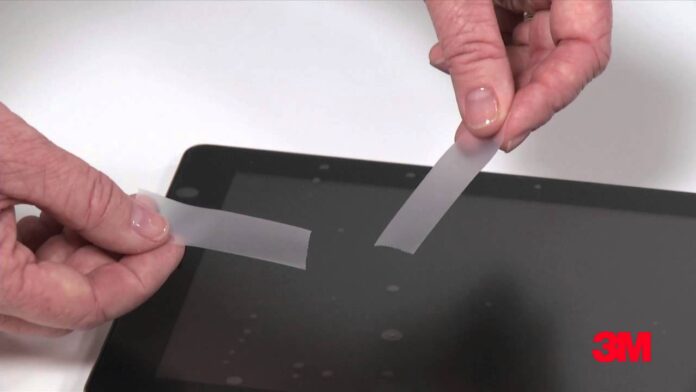To remove air bubbles from a tempered glass screen protector, gently push them towards the edges. If bubbles persist, lift the screen protector to eliminate them and reapply.
Applying a tempered glass screen protector can sometimes trap air bubbles beneath the surface, detracting from your device’s sleek look and clarity. Ensuring a bubble-free installation requires precision, but even the most careful hands might need to address these pesky imperfections post-application.
This common issue has straightforward fixes that do not require professional help or equipment. With the right technique, you can swiftly restore the seamless appearance of your device’s screen. Here, we’ll guide you through a few simple steps to achieve a perfect, bubble-free screen, enhancing your touchscreen experience and maintaining your device’s aesthetic appeal.
The Annoyance Of Air Bubbles Under Screen Protectors
Picture this: a brand-new smartphone, its sleek display covered by a tempered glass screen protector. Then, those dreaded air bubbles appear. Not only do they spoil the perfect finish, but they can also affect how you interact with your device. Let’s dive into why these bubbles form and how they can impact your screen’s usability.
Common Causes Of Air Bubble Formation
Air bubbles can be a real nuisance, appearing just when you think you’ve perfectly applied your screen protector. Here are some reasons they might show up:
- Dirt or dust: If any particles are left on the screen during the application, bubbles are likely.
- Uneven application: Applying the protector hastily can trap air.
- Low-quality protectors: These might not adhere well, leading to gaps where air can sneak in.
Impact Of Air Bubbles On Screen Usability
Air bubbles aren’t just an eyesore; they affect how you use your device. A few issues include:
| Effect of Air Bubbles | Consequence |
|---|---|
| Distorted Display | Images and text aren’t as clear. |
| Reduced Touch Sensitivity | Screen may not register taps properly. |
| Potential for More Damage | Bubbles can make the protector peel off. |
Finding bubble-free screen protection isn’t rocket science, but it does require a careful touch and attention to detail. Stay tuned for the fix!
Choosing The Right Screen Protector To Avoid Bubbles
Choosing a screen protector is key to keeping your device’s screen pristine. It doesn’t just protect against scratches and impacts; the right choice can also mean the difference between a bubble-free installation and a frustrating experience. Let’s explore how the type, material, and fit of a screen protector can impact the likelihood of bubbles forming beneath the surface.
Varieties Of Screen Protectors
Screen protectors come in various types:
- PET (Polyethylene Terephthalate) – A plastic film that’s light and inexpensive.
- TPU (Thermoplastic Polyurethane) – Flexible and durable, it can heal from minor scratches.
- Tempered Glass – Offers the highest level of protection and mimics the feel of a phone’s actual screen.
Importance Of Material And Fit In Bubble Prevention
The right material helps prevent bubbles. Tempered glass protectors are rigid. They offer a smooth, bubble-free finish if installed correctly. Soft materials, like TPU, can trap air easily.
A precise fit is crucial.
| Protector Type | Fit Importance |
|---|---|
| Pre-Cut | Essential for alignment |
| Custom-Fit | Minimizes trapped air pockets |
Choosing the right material and ensuring a precise fit are crucial to avoid bubbles under your screen protector. Opt for a protector that covers your device’s screen fully without overlapping the edges.
Preparation: Key To A Bubble-free Application
Preparation is the cornerstone of successfully applying a tempered glass screen protector. Before starting, gather the necessary tools and understand the steps ahead. This will help avoid those pesky air bubbles and ensure a pristine screen.
Tools And Supplies Needed
To ensure a perfect application, you’ll need the right equipment:
- Microfiber cloth – for cleaning the screen
- Dust removal stickers – to pick up any leftover dust
- Tempered glass screen protector – your main component
- Alcohol wipe – to thoroughly clean the screen
- Squeegee card or credit card – to smooth out bubbles
Cleaning The Screen: A Critical Step
Start with a spotless screen. Here’s how to clean it:
- Switch off your device and remove any case.
- Use the alcohol wipe to clean the screen.
- Dry the screen using the microfiber cloth.
- Apply dust removal stickers to catch remaining particles.
A clean, dust-free screen is vital for a bubble-free fit. Take your time with this step.

Credit: www.amazon.com
Step-by-step Guide To Apply Screen Protectors
Welcome to your step-by-step guide on applying screen protectors! Applying a tempered glass screen protector can be daunting. Yet, with the right techniques, you can ensure a flawless, bubble-free fit. Follow this guide for a perfect application every time.
Alignment Techniques To Start Right
Before applying your screen protector, proper alignment is crucial. Start with a clean, dust-free screen. Use microfiber cloths and dust-removal stickers if provided.
- Turn off your device to better see the screen.
- Place guide stickers on the sides of the protector if available.
- Align carefully with the edges and features of your device.
- Once aligned, press the protector down from the center to the edges.
Squeegee Method: Smooth Out The Bubbles
Even with careful alignment, air bubbles can appear. Use the squeegee method to remove them:
- Start at the center of your screen.
- Push bubbles slowly to the nearest edge.
- Use a credit card if no squeegee is available.
Tip: Work in a low-dust environment to minimize the buildup under your screen protector.
Removing Existing Bubbles From Screen Protectors
If you’ve applied a new tempered glass screen protector, you might notice pesky air bubbles underneath. It’s a common issue but don’t worry, removing them is simple. Follow these easy steps to ensure a smooth, bubble-free screen.
Gentle Pressure: Minimizing And Removing Bubbles
To remove bubbles, start with gentle pressure.
- Switch off your device and clean your hands to prevent extra dirt or oils.
- Use a smooth, flat tool like a credit card wrapped in a soft microfiber cloth.
- Press the bubble’s center and slide the tool towards the nearest edge.
- Repeat if necessary, being careful not to push too hard and damage the screen protector or device.
If bubbles remain, carefully lift the screen protector’s edge nearest to the bubble using a piece of tape. Then, reapply it slowly, smoothing out the surface as you go.
When To Consider Reapplication Or Replacement
Sometimes, bubbles won’t budge. If you still see bubbles:
- Consider reapplication. Lift the protector carefully and clean the screen with a dust-free cloth before trying again.
- If that fails, replacement might be the only option. Screen protectors have a lifespan, and excessive scratches or persistent bubbles signal it’s time for a new one.

Credit: www.wikihow.com
Troubleshooting Common Screen Protector Issues
Troubleshooting Common Screen Protector Issues can be annoying. The perfect installation of a tempered glass screen protector requires precision. Yet, often, little air bubbles appear, spoiling the sleek look of your smartphone screen. Do not worry. These simple steps will help you remove them with ease.
Dealing With Persistent Bubbles
Stubborn air bubbles under your screen protector can distract you. Here is how to fix them:
- Power off your device to avoid accidental commands.
- Use a credit card or plastic squeegee. Gently push the bubble towards the nearest edge.
- Do not force the bubbles out. Apply gentle pressure to prevent damage.
- If bubbles remain, lift the protector marginally. Use a piece of tape to pick up debris.
- Reapply the screen protector carefully. Start from one end and slowly proceed to the other end.
Quick Fixes For Dust Particles And Alignment Missteps
Debris and misaligned protectors affect device functionality. Remove dust and realign without stress.
- Switch off your device to see the screen clearly.
- Use tape as a hinge to lift the protector. Gently remove any dust using a sticky tape.
- For alignment issues, gently lift the protector. Align it with the help of the device’s features.
- Prevent future dust by applying the protector in a dust-free environment.

Credit: www.amazon.com
Frequently Asked Questions For How To Remove Air Bubbles From Tempered Glass Screen Protector
Will Air Bubbles Go Away On A Tempered Glass Screen Protector?
Small air bubbles under a tempered glass screen protector often disappear within 24 to 48 hours. Apply firm pressure to larger bubbles to remove them manually.
How Do You Get Air Out Of A Glass Screen Protector?
To remove air from a glass screen protector, gently push bubbles toward the edges using a credit card or plastic squeegee. Start from the center and move outwards for the best results. If persistent, carefully lift the edge nearest the bubble and reapply.
How Do You Get Bubbles Out Of A Tempered Screen?
To remove bubbles from a tempered screen protector, gently push them towards the edge using a credit card or similar tool. If bubbles persist, lift the protector slightly to release trapped air, then reapply it smoothly onto the screen.
Can You Use A Hair Dryer To Remove Bubbles From Screen Protector?
Yes, you can use a hair dryer on a low heat setting to remove bubbles from a screen protector by gently heating the area and smoothing it out.
Conclusion
Bid farewell to the frustration of pesky air bubbles under your screen protector. By following the simple steps outlined in this guide, you can effortlessly achieve a smooth, flawless display. Remember, patience and precision are key. Give your device the bubble-free look it deserves, ensuring a clear view and optimal protection.
Keep your screens looking pristine with these easy-to-follow tips.