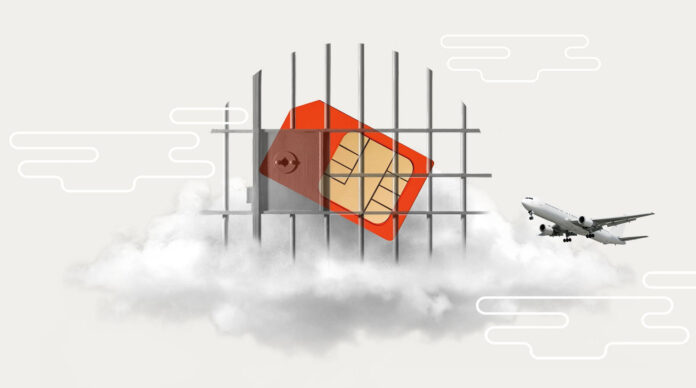Placing your SIM card into a blacklisted phone will often prevent the device from connecting to the network. The phone may not be able to make calls, send texts, or use data services.
Understanding the implications of using a blacklisted phone is crucial, especially if you’re considering inserting your SIM card into a device with this status. A blacklisted phone is one that network providers have flagged due to being reported lost, stolen, or associated with unpaid bills.
This means the phone’s unique International Mobile Equipment Identity (IMEI) number is on a national database, preventing it from accessing mobile services. While the SIM card itself remains unaffected, its functionality will be severely limited within the blacklisted device. Users should be cautious and verify a phone’s status before purchasing or attempting to switch their SIM card to a different handset to avoid these issues.
Introduction To Sim Cards And Blacklisted Phones
An essential aspect of mobile communication involves understanding SIM cards and blacklisted phones. A SIM card is the brain that provides identity to mobile devices, while a blacklisted phone is tagged as unusable. What happens when your SIM card finds its way into a blacklisted device? Let’s explore.
The Role of SIM Cards in Mobile Connectivity
The Role Of Sim Cards In Mobile Connectivity
A SIM card, or Subscriber Identity Module, is a tiny card in your phone. This card is your phone’s ID. It holds your personal data and mobile number. It allows your phone to connect to the mobile network. Without it, your phone can’t make calls or send texts over the cellular network.
Blacklisted Phones: A Primer
Blacklisted Phones: A Primer
Now, what is a blacklisted phone? This is a phone that has been reported lost or stolen or involved in fraudulent activities. Networks blacklist such phones to prevent their use. If you insert your SIM into a blacklisted phone, you might face connectivity issues, or even legal problems.
- Connectivity Problems: The network might block the phone from making calls, sending texts, or using data.
- Legal Risks: Using a blacklisted phone could flag your SIM, leading to difficulties for you.
Consequences Of Using A Blacklisted Phone
Inserting a SIM card into a blacklisted phone may seem harmless.
Yet it leads to issues that can disrupt daily communications and raise legal concerns.
Understanding these outcomes is crucial before taking such a step.
Immediate Network Rejection
A blacklisted phone is immediately recognized by network carriers. The device will not connect to their services. Users experience:
- No calls or messages.
- Lack of data services.
- An inoperable device despite a valid SIM card.
Potential Legal Implications
Blacklisting often links to theft or fraudulent activities. Using such a phone can signal illegal intent. Users should consider:
- Scrutiny from law enforcement agencies.
- The risk of being seen as part of a crime.
- Potential involvement in legal proceedings.
It is best to avoid blacklisted phones. Doing so ensures uninterrupted service and a clean legal standing.
Technical Glitches And Performance Issues
Experiencing technical glitches and performance issues can be frustrating, especially when you insert your SIM card into a blacklisted phone. This situation may lead to a range of problems, from signal disruptions to impaired device functionality. Let’s explore what might happen when your SIM card meets a blacklisted device.
Signal Disruptions And Connectivity
Inserting your SIM card into a blacklisted phone often results in signal disruptions. These are some common problems you might face:
- Failed calls: Your calls might suddenly drop or fail to connect.
- Inconsistent messaging: Sending or receiving texts becomes unreliable.
- Data troubles: Accessing the internet may be slow or completely blocked.
Impaired Device Functionality
Besides connectivity issues, you might notice that the device itself starts acting up. Here are a few signs of impaired functionality:
- Apps crash: Applications might close unexpectedly or not open at all.
- Updates halt: The phone could stop receiving important software updates.
- Erratic behavior: The phone’s performance could degrade, showing lags and freezes.

Credit: www.amazon.com
The Risk To Personal Data
Exploring the possibility of using a SIM card in a blacklisted phone?
Think twice about personal data risks.
Swift convenience might pave the way for unexpected consequences.
Vulnerability To Security Breaches
Pop a SIM into a blacklisted device and security risks skyrocket.
Those devices may lack updates, leaving data exposed.
Your personal information becomes an easy target for hackers looking to exploit weaknesses.
- Bank details could get stolen.
- Personal emails and photos risk unauthorized access.
Data Loss And Corruption Concerns
Blacklisted phones often come with malware or corrupt software.
This puts stored data at risk.
Expect potential loss or corruption of files once the SIM is inserted.
| SIM Action | Blacklisted Phone Response |
|---|---|
| Insert SIM Card | Potential data corruption |
| Access Network | Security protocols might fail |
Navigating The Troubled Waters
Finding out your new phone is blacklisted can feel like hitting a wave of frustration. A SIM card in a blacklisted phone won’t connect to the network. This means no calls, no texts, and no data. Before setting sail with a new device, ensure the waters are clear. Here’s how to steer clear of stormy seas.
How To Check If A Phone Is Blacklisted
Checking your phone’s status is priority one. Follow these steps to avoid rough currents:
- Find your phone’s unique IMEI number. Dial #06# or look in the settings.
- Visit a reliable IMEI checker website.
- Enter the IMEI number and wait for the report.
- Review the status. If it’s blacklisted, the phone has reported lost, stolen, or has unpaid bills.
Mitigating Risks With Blacklisted Devices
Suppose you captain a blacklisted ship. Here’s your life preserver:
| Strategy | Description |
|---|---|
| Contact the seller | If bought recently, contact the seller for a refund or exchange. |
| Check with carrier | Contact the carrier to discuss the blacklist reason. |
| Report issue | File a claim if the phone was sold as new or unblocked. |
- Seek professional advice for next steps and options.
- Consider sell for parts if the situation remains unresolved.
Weathering the storm requires calm navigation. Stay vigilant with these pointers, and you’ll find smoother sailing ahead.
Legal And Ethical Considerations
A SIM card holds your digital identity, allowing you to connect with friends and the world. But, put it in a blacklisted phone, and you may face unexpected issues. Understanding legal and ethical considerations is crucial. This section dives into these important aspects.
Understanding The Law
Blacklisted phones are often tied to a past of theft or fraud. Using such a device can lead to legal troubles. Many countries have laws against knowingly using stolen property. Spotting a blacklisted phone involves:
- Checking the device’s IMEI against databases.
- Being alert for any operational anomalies.
Remember, ignorance may not be a valid defense in the eyes of the law.
The Ethical Dimension Of Using Blacklisted Phones
Let’s explore the ethics. Using a blacklisted phone might save money, but it supports a harmful underground market. Ask yourself:
- Is the cost saving worth the potential harm?
- Could I inadvertently be promoting theft or fraud?
Making ethical choices maintains personal integrity. Stand against the illegal market by choosing legitimate sources for your devices.
Conclusion: Weighing The Risks Versus Benefits
Deciding to use a SIM card in a blacklisted phone is tricky. It’s key to understand what ‘blacklisted’ means. A blacklisted phone is often reported stolen or lost. It can’t make calls, send texts, or use mobile data. There might seem like some benefits to using a blacklisted phone, but the risks are significant.
Final Thoughts On Using Blacklisted Phones
Think hard before using a blacklisted phone. It’s not just about it not working. It’s also about legal trouble. If the phone is stolen, you could be accused of theft. That’s serious.
It’s not worth the risk. Even if you didn’t steal the phone, proving your innocence could be hard. The benefits seem small compared to these big risks.
Alternatives To Consider
Look at other options instead of using a blacklisted phone.
- Buy a used phone that’s not blacklisted.
- Look for budget models from reliable brands.
- Consider a payment plan for a new phone.
These alternatives are safer. They let you stay connected without the risk of legal problems. Being smart with your phone choice means less worry.
Credit: www.reddit.com
Credit: www.quora.com
Frequently Asked Questions For What Happens If I Put My Sim Card In A Blacklisted Phone
Can A Blacklisted Phone Still Be Used?
A blacklisted phone can still function but cannot connect to the carrier’s network, rendering cellular services like calls and mobile data unusable. It may still use Wi-Fi and apps.
Can I Use Sim In Blacklisted Iphone?
Using a SIM in a blacklisted iPhone is not possible as service providers block the device’s network functionality.
Can A Blacklisted Phone Still Use Wi-fi?
Yes, a blacklisted phone can still connect to and use Wi-Fi networks for internet access.
Can A Blacklisted Phone Be Carrier Unlocked?
A blacklisted phone typically cannot be carrier unlocked due to its restricted status with networks. Unlocking services may refuse to process such devices.
Conclusion
Moving your SIM card to a blacklisted device can lead to disappointing results. Your network services will likely be inaccessible, complicating your communication plans. Always check a phone’s status before inserting a SIM to avoid these pitfalls. This simple step ensures you stay connected and trouble-free.