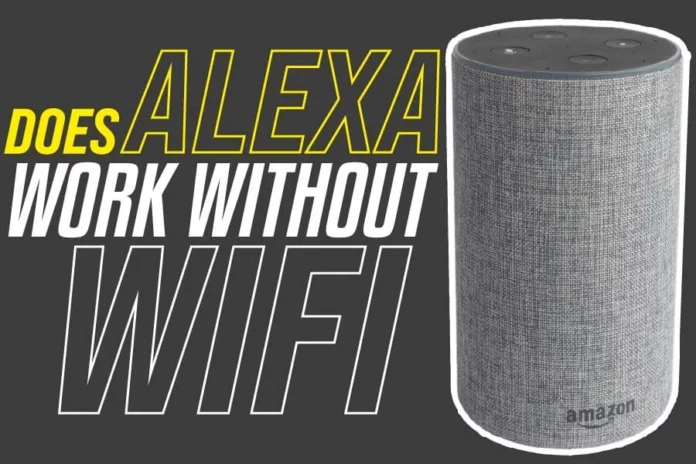Alexa is an AI-based assistant that has been designed around Echo devices by Amazon. However, other Amazon gadgets use Alexa, such as smart Flex Echo plug, etc.
Other devices that feature Alexa voice control include Sonos Roam, Sonos move, Polk Command Bar, and many more.
The devices have in-built far-field microphones that pick up your voice and immediately take command when Alexa gives the wake word.
Alexa usually swings into action once you give a command. Today the A-I-based assistant has become a part of many modern households.
It performs various tasks such as setting alarms, playing music, weather updates. But, can Alexa function without Wi-Fi? Here is the answer.
Does Alexa Work without Wi-Fi
Yes, Alexa needs an internet connection and not necessarily Wi-Fi. It can be a hotspot etc. The Amazon Alexa software strictly needs the internet to access Google and other platforms like music-streaming services.
Without an internet connection, you cannot connect to other useful applications and features. To fully enjoy Amazon’s Alexa services, you should invest in a Wi-Fi connection or other internet connections like a hotspot.
Additional Information
The Amazon Alexa devices have limited storage and processing power. Therefore most of their functionalities depend on a reliable internet connection such as Wi-Fi.
The internet connection should not necessarily be a Wi-Fi network; you can use mobile data or a hotspot.
Each time you ask Alexa a question, the device records your voice and sends it to Amazon’s servers for processing through the internet.
So, if you don’t have internet or stable internet, Alexa won’t understand any of your commands and will not reply. It means that Alexa loses its functionality when not connected to the internet.
The Bandwidth That Alexa Uses
The bandwidth usage depends on the number of skills installed and how often the Alexa updates. Other things that determine the bandwidth speed are stream music, automated schedules, etc.
Some Alexa users’ say that the device uses around 1Mbps when idle; the estimations do not consider the daily use.
Alternatives To Wi-Fi
Other individuals refer to Alexa as Amazon’s Echo. The software performs several functions like music streaming, instant news update, etc.
Amazon’s Alexa needs an internet connection to function perfectly, and the most popular internet connection in most homes is Wi-Fi. However, you should know that there are several alternatives to using Alexa.
If your home doesn’t have Wi-Fi or is planning for a vacation, there are ways to utilize Alexa with Wi-Fi. You can use a mobile hotspot or Bluetooth. Here is more information.
Hotspot
How you connect Amazon’s Alexa to the internet does not matter. All that the software needs are a stable internet connection. The connection should be wireless since Echo devices lack Ethernet ports.
The Alexa will work with your mobile data as perfectly as it works with your home internet connection. The best way to use Alexa over mobile data is by installing the Alexa application on your phone.
Therefore anytime you are out of the Wi-Fi range, the Alexa app will still function normally with your mobile connection.
To use Echo devices with your mobile data, you should have a hotspot device or set up your phone’s hotspot and connect Echo.
The process is referred to as tethering. However, not all cell phone service providers support tethering. So you need to confirm whether your provider supports it.
Note that Echo will use your mobile data and resulting in extra charges. The charges will depend on your mobile data contract.
Bluetooth
It’s possible to use Amazon’s Alexa with Bluetooth if you do not have access to steady Wi-Fi or an internet connection. However, you will still need Wi-Fi to pair Alexa to your phone.
If your home lacks a Wi-Fi connection or is traveling, you can use public Wi-Fi or venues that offer hotspots.
Ensure the internet connection you are using is secure to keep your private and personal data safe from malicious individuals or potential hackers. You can easily pair Amazon’s Alexa with your phone if you get a basic internet connection.
After a successful pairing, you can use your Amazon Alexa as the 2nd speaker and stream audio materials and music on your device and podcasts.
However, you will need a Wi-Fi connection to access additional features or services. The Alexa app maximizes its performance through Wi-Fi.
Functions That Alexa Can Perform Offline
The Alexa software relies on the internet connection for additional functionalities like live streaming.
However, if you do not have an internet connection, mobile data, or hotspot, there are certain Alexa functions that you can still perform. Here are some things you can do when you do not have an internet connection.
Alarms
If you’ve already set the alarm on the Echo device, it will still go on regardless of the internet connection. However, you can change or turn off the alarm until you’re connected to the internet.
Bluetooth Speaker
If you previously connected your Echo to another Bluetooth-enabled device or phone, you can still use Echo without an internet connection. However, an internet connection is crucial for the initial setup process.
Limited Local Voice Control
Specific Echo devices can control local devices such as light switches, give time and date, alter timers and alarms, etc.
The devices can do this without using an internet connection. The Echo Show (2nd Gen) and Echo Plus (1st and 2nd Gen) have this capability.
Can Alexa Work without Power
Most Amazon devices only work when fully plugged into the wall power outlet. Without power, these Alexa devices will not work or switch on.
However, there are specific Amazon Alexa devices that function without power. The Amazon Alexa devices have a battery capacity of 4800mAh; you can listen to music for hours without worries.
If you own Amazon Echo Dot or Echo, which lack inbuilt batteries, you can use the third-party batteries available in Amazon.
However, you will need an internet connection to use Amazon’s Alexa, unless you intend to use only Bluetooth. If you do not have Wi-Fi access, connect you can use your phone’s Wi-Fi hotspot.
What Can You Ask Amazon’s Alexa?
The Amazon Alexa is A-I based, and this makes it powerful. You can ask Alexa several things; it has skills that allow you to customize the device with specific capabilities that meet your preferences.
The Apps skill section has various skill categories: smart home, transportation, travel, music, audio, connected audio, etc.
To access the different Alexa functions tap on enable skills when you find something that suits you.
Alternatively, you can instruct Alexa to enable skills using voice. However, Alexa needs you to link to a separate subscription or existing account to access some skill.
For example, to access Uber through Alexa, you will have to sign in to your account from the skills section in the Alexa app.
Amazon Echo Products
There Amazon Echo has various types of Echo devices in the market. The great thing is that Amazon often does update ad multiple iterations. Here is a list of some of the Amazon Echo devices:
Amazon Echo “4th Generation”
The device is in the 4th generation of Amazon’s smart speakers. The device powered the popular Dolby audio, which gives it excellent surround sound quality.
The device has a sensitive and larger microphone that offers accurate communication. The Echo 4th generation is the ideal speaker for anyone that needs decent sounding speakers with excellent built-in smart features.
However, the features are standard and thus similar to those in other Echo speakers. One of the unique features of this 4th generation device is the inclusion of the ZigBee hub.
The devices with ZigBee hub can use Alexa directly without a third party or additional first ZigBee hub. Overall, this Amazon device is compatible with many smart devices than other versions.
Echo Dot “4th Generation”
The smart speaker is value-oriented and quite basic. It’s also in its 4th generation and has better features than the 3rd generation speakers. Therefore, the speaker has a faster processor and will process and execute your voice quicker.
The sound quality of the speaker is also better compared to its predecessor. The smart speaker is compact and ideal for entry-level enthusiasts, plus it’s pretty affordable. The speaker can be a perfect gift or used as a bathroom speaker.
Echo Flex
The device is quite simple, and you can directly plug it into your wall outlet. You can indeed control your smart home using voice commands with the device.
Using the voice output, you can use the device with other Echo devices or for hands-free calls. Another additional feature is the USB port that allows you to charge your phone or add other accessories. Plus, it’s among the most affordable options.
Conclusion
Amazon Alexa devices are great and offer value for money. The devices have great features which will make them your favorite in no time.
However, Alexa does not work correctly without an internet connection. Internet connection does not necessarily mean Wi-Fi; you can connect the device to other internet sources like hotspots. The Alexa devices can use Bluetooth connectivity, but their function will be limited.