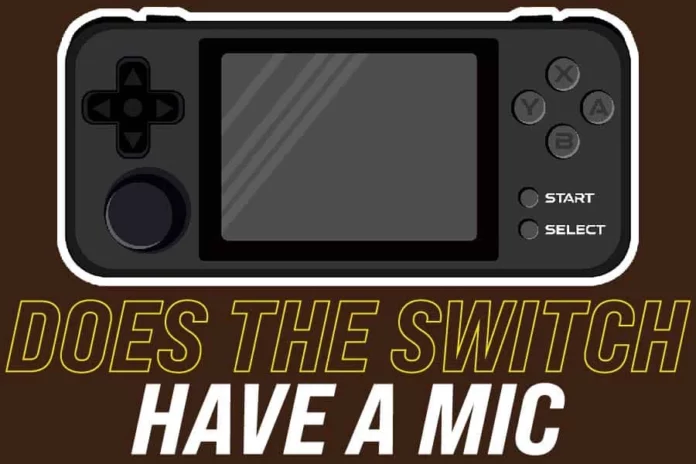The Nintendo Switch is among the popular gaming consoles today. The switch consoles have amazing features and controls which add to the gaming experience.
In addition to features gaming, while communicating with other players, family and friends make you fully immersed in gaming sessions. Plus, it makes gaming more enjoyable.
Therefore most people prefer consoles that have built-in mics to facilitate communication. So, let’s answer the question.
Does the Switch Have a Mic?
No, the Nintendo Switch lacks a microphone and voice chat functionality. To communicate with other players on your switch console, play a game that features built-in voice chat, use the Nintendo Switch app or your headphone’s built-in microphone.
Voice Chatting On Nintendo Switch
As mentioned, Nintendo Switch lacks an in-built microphone, making chatting while gaming more complicated. However, there are several ways you can talk to other players on the switch console.
The Switch offers a voice chat solution on their online application for Android and iPhone. You need to have an online subscription to play games such as Splatoon and Mario Kart to use the app.
Not all online games need a subscription, such as Fortnite with a separate epic games account. For games that do not use Switch online subscription, you can directly connect your headset to the console and use it to chat.
Other Nintendo Switch games need a separate switch smartphone app to voice chat. You can connect the headset to your smartphone and voice chat as you play. Other third-party apps will allow you to voice chat using the 3.5 mm headphone jack.
Nintendo Switch Online App
The application is an official Nintendo Switch chat solution. Both Android and iOS support the app. In addition to the voice chat feature, the app allows you to add other Nintendo switch users and ping them to play.
You can also use the app to see your stats and your friends’ stats for certain games. Inviting your friends through social media from the app is also possible.
You can use either voice chat with friends you’ve added or players in your lobby, but this depends on the game.
The popular games that support the switch app are Mario Kart 8 and Splatoon 2; you need a Nintendo online account.
The users, however, claim the app experience is quite poor and has connectivity issues and frequent audio delays.
Again, if you don’t have an audio mixer, it’s impossible to use a single pair of earphones on the Nintendo Switch and phone simultaneously.
If you want to use earphones, you’ll have to listen to in-game audio or voice chat. The other downside of the application is that it’s region-locked.
It is unavailable and can’t function in several regions, mostly South America and Asia. The different Nintendo games have players globally; therefore, the inefficiency of the app limits the players’ communication.
Games With Built-In Voice Chats
The Nintendo Switch console features a single 3.5 mm audio jack. The audio jack has an audio input, which supports built-in voice chat.
The feature is not popular, and only a few games support the integrated voice chat without necessarily using the app.
Some of the games that can work with the built-in voice chat are Fortnite and Overwatch. If you are playing any of these games or those that support the feature, plug in a pair of good headphones.
You will be able to talk to other players or teammates. However, the games by Nintendo Switch do not support this feature, and thus you will need their app to voice chat. Another thing is that Switch does not support Bluetooth headphones.
Third-Party Apps
If you are playing a game that doesn’t support built-in voice chat or the Switch app is not in your region, the third-party apps can help. The most popular third-party app that allows you to voice chat in Discord.
The app has great features and is available for both desktops and smartphones. The app supports voice activity and pushes to talk.
You can seamlessly go in and out of the Discord app without call stuttering or dropping. There are other third-party app alternatives such as Skype and TeamSpeak.
However, Discord is the most robust of all the third-party apps, plus it has a big gaming community.
The other thing is that third-party apps do not have native integration. Therefore you will not be able to voice-chat with strangers quickly.
But if you are chatting with people you already know, such as family and friends, the experience is smoother. The experience makes the third-party apps the best alternatives to the Nintendo app.
How To Use Discord
The Discord is a free and powerful text and voice chat service that works on almost all major computer and smartphone platforms.
The application is best for PC, tablet, phone, etc., but you can customize and use it for communication during gaming.
Download The Discord App
The Discord application is downloadable from the Discord website, which you can access from your computer.
Alternatively, you can download and install it from the Android or iOS app store and launch it anytime you need it.
Create a Discord Account
The Discord platform uses different private servers to manage your different social media accounts separately.
In summary, it handles users through a unified account system. The great thing is that unified accounts are easy and free to set up and use as a chat service account.
The user name you create will be paired with a particular 4-digit code to help you track your friends on the different servers.
Create a Discord Server
If everything else is perfectly set up and your friends are ready, you must create a discord server. However, if one of your friends already has a discord server, you can choose to use it.
Creating the discord server is free, and it enables you to keep your friends and family together. To create the server, tap on the plus sign on the app’s left side.
The most basic information you need is the geographic region and preferred name, then click on create. The server will be up and ready to use.
Invite Friends
After creating the server, it’s time to get your crew and play Mario Kart 8, Arms league, etc. The members should also follow steps one and two.
To invite members, tap on the new discord server and invite members. The page will automatically generate a temporary invitation link; you can share it through several text messaging systems such as Discord direct messages.
Anyone that has Discord can join your server using the URL. Before initiating the game, wait for all friends to join the server.
Join the Voice Chat
To join the voice chat, tap on the room you would like to join. Click on connect to voice to join, and you will be able to talk to other people in chat.
You can talk to your friends, family, and other games through your earpiece and still pay attention to the game.
Frequently Asked Questions
1. Does Nintendo Switch Have a Camera?
The Nintendo Switch console does not have a camera. However, it has two cameras on the joy-con controllers.
On the right bottom of the joy-con controller is an infrared camera. The cameras show videos on your screen and also detect any heat sources.
2. Is It Possible To Use AirPods on Nintendo Switch?
Yes, you can use AirPods on your switch console, but you’ll need a Bluetooth USB receiver. Plugin the USB on the USB port that’s on the dock and then pair the USB dongle to your AirPods, and everything is ready to go.
3. Can One Use a Headset On Switch While Docked?
The Nintendo Switch perfectly functions with any audio device with the 3.5mm headphone plug. The Switch console features two USB ports; after console 4.0 firmware update, it supports wireless audio via dongle. However, the headset will only work when the console is docked.
4. Does Switch Need Wi-Fi?
You can play Nintendo Switch without a wireless connection. The Switch console will need Wi-Fi when you initially configured it create or link to your existing Switch account. If you are using Nintendo for the first time, you will need the internet.
5. Does Nintendo Switch have Netflix?
Netflix and Nintendo haven’t made any official partnership, and thus Nintendo Switch does not officially support Netflix. However, you can watch Netflix on Nintendo Switch through the workaround.
6. Why Is The Mic Not Working On Fortnite Switch?
The issue might stem from the settings; go to setting and check if your voice chat is enabled. You can also check if you use Push-to-talk to communicate. The best thing is to put the console back to defaults; this should work for your output and input devices.
Conclusion
The Nintendo Switch does not feature a microphone and lacks built-in voice chat functionality. To communicate using the Switch, you will need a game that includes voice chat functionality like Paladins and Fortnite, plus a pair of headphones that has a built-in microphone.
You can also connect Bluetooth headphones and speakers, but the Switch console should be docked.
If the game you are playing does not feature the built-in voice, you can use the Nintendo Switch app; however, you’ll need a subscription. The last option is to use third-party apps like Discord etc.