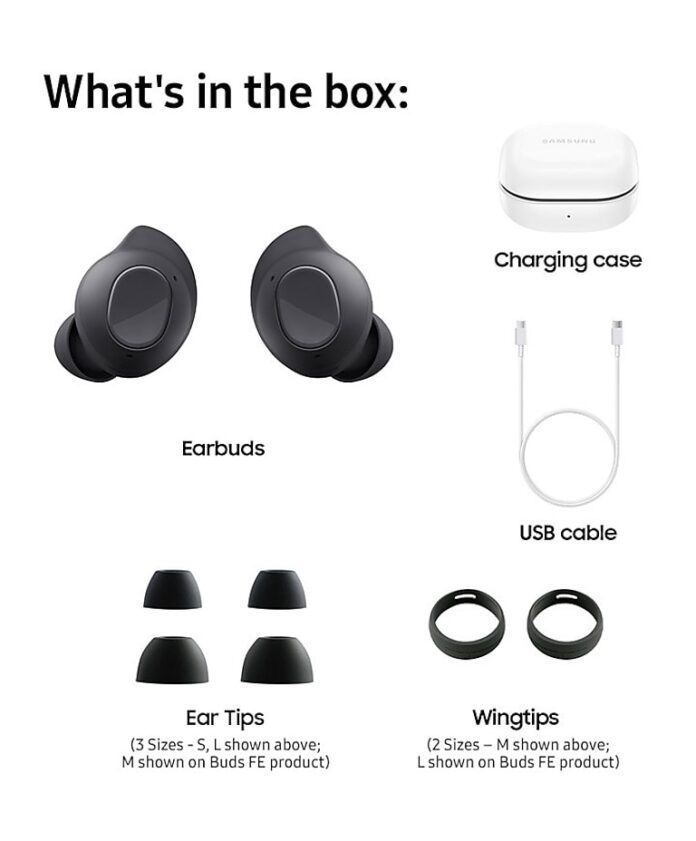To find a lost Galaxy Buds case, use the “Find My Earbuds” feature in the Galaxy Wearable app. Ensure the earbuds are inside for this method to work.
Losing the case for your Galaxy Buds can be frustrating, especially when you’re on the go and need to keep your earbuds secure and charged. Fortunately, Samsung understands the inconvenience and has integrated a solution for users. The “Find My Earbuds” feature is your first line of defense against such mishaps, allowing you to swiftly locate your Galaxy Buds case, given the earbuds are inside and connected to your device.
This essential function is accessible through the Galaxy Wearable app, making it a straightforward process to track down your missing case and get back to enjoying your audio experiences with minimal interruption. Remember, for the feature to be effective, ensure your Galaxy Buds are inside the case and that you have a connection to the earbuds before they go missing.

Credit: www.zdnet.com
Misplaced Galaxy Buds Case?
Did you set down your Galaxy Buds case and now can’t remember where? It happens to the best of us. Those tiny cases tend to vanish just when we need them. Stay calm; let’s explore how to find your misplaced Galaxy Buds case.
The Initial Panic: Everyone’s Been There
The moment you can’t find your case, your heart skips a beat. Everyone misplaces something at some point. Take a deep breath and try not to panic. The case is likely closer than you think.
Common Places To Check First
- Between the Couch Cushions: The case might have slipped in between.
- Car Seats & Pockets: Check inside your vehicle and coat pockets.
- Near Charged Devices: The case might be where you last charged it.
- Bedside Tables: It could be lying nearby if you use your buds before sleep.
- Gym Bags or Backpacks: If you take your buds on the go, check these bags.
It’s also smart to retrace your steps. Think back to the last time you had the case in hand. Any spots you visited could be where the case is waiting.
Using Find My Earbuds Feature
Everyone knows the panic that sets in when you can’t find your Galaxy Buds case. No worries! The ‘Find My Earbuds’ feature is your superhero. Time to say goodbye to those lost earbud case blues.
Activating The Feature Via Galaxy Wearable App
To start the hunt for your Galaxy Buds case, follow these simple steps:
- Grab your phone and open the Galaxy Wearable app.
- Tap on ‘Find My Earbuds’ and hit the ‘Start’ button.
- Your earbuds will beep, helping you to track them down.
Remember to stay close. The beeping sound can be soft if far away.
What To Do If The Buds Are Inside The Case
It’s a different ballgame when your buds are napping in their case. Here’s the game plan:
- Charge the case: The earbuds need power to beep.
- Stay calm: Think back to the last time you saw them.
- Check common resting spots for your buds case around the house.
The ‘Find My Earbuds’ feature only works if the earbuds are out of the case. So, a visual check is your best bet here.
Retracing Your Steps
Lost your Galaxy Buds case? You’re probably feeling a mix of frustration and urgency. Before panic sets in, take a deep breath. There’s a methodical approach you can follow to help locate your missing case, starting with the simple tactic of retracing your steps. This isn’t just aimlessly wandering back to places you’ve been. It’s about meticulously piecing together your recent movements to zero in on where your case could be.
Recalling Last Usage
The first step is to think back to when you last had your Galaxy Buds case. Picture that moment:
- Where were you?
- What were you doing?
- Who were you with?
- Did you use them at work, gym, or at a café?
These questions might trigger a memory that pinpoints exactly where you left your case.
Checking In Sync With Routine
Your daily routine holds clues to the whereabouts of your Galaxy Buds case. Make a list of all the places you visited throughout the day:
- Home
- Office or School
- Public Transport Stations
- Restaurants or Cafés
- Recreational Areas
Visit each spot and look carefully in areas where you usually keep small items. It’s possible the case is lying in plain sight, waiting to be found.

Credit: www.amazon.com
Smart Home Assistance
Lost your Galaxy Buds case? Don’t worry! Smart Home Assistance comes to the rescue. Use voice commands through your smart speakers to locate your missing case.
Commanding Your Smart Speakers
Talk to your home. Simply say the right words.
- For Google Home: “Hey Google, find my Galaxy Buds case.”
- For Amazon Echo: “Alexa, ask Galaxy Find to locate my buds case.”
Smart speakers respond. They play a sound on your Galaxy Buds. Listen for the beep. Follow the sound. Find your case.
Integration With Home Security Cameras
Combine tech for better results. Use home security cameras with voice commands.
- Access camera feeds with voice.
- Scan rooms for the Galaxy Buds case.
- Spot them from your phone or laptop.
Tip: Set up camera alerts for movement. Get notified when your case is moved. Quick and smart!
Preventive Measures For The Future
Let’s talk about keeping your Galaxy Buds case safe. Losing this tiny case can cause big trouble. We’ll explore ways to avoid this from happening again. Simple steps ensure your Galaxy Buds are always where you expect them to be.
Protecting your Galaxy Buds case starts with the right approach. Combining protective gear with good habits does the trick.
Protective Accessories to ConsiderProtective Accessories To Consider
Accessories boost safety and add style. They do wonders in preventing loss.
- Case covers – These provide grip and make your case stand out.
- Keychain hooks – Clip your case to your bag or belt.
- Protective skins – They add color and make it easy to spot the case.
- Finders or trackers – Attach these devices to locate your case fast.
Habits To Develop For Keeping Them Safe
Good habits turn into a safety net for your Galaxy Buds case.
- Designate spots – Pick a place at home and work to keep your case.
- Check routines – Always pat your pockets before leaving places.
- Adopt tidiness – Keep your belongings organized to avoid chaos.
- Regular checks – Ensure your case is with you throughout the day.

Credit: www.amazon.com
What If They’re Really Gone?
Finding your lost Galaxy Buds case can be challenging. The panic sets in as you search every corner with no luck. Thoughts race through your mind about the possibility that they’re truly gone. Before giving up, consider practical solutions to deal with the loss and look into replacement options.
Dealing With Loss
Acceptance is the first step. Once all search efforts fail, it’s important to come to terms with the loss. Reflect on where they could have gone. Retrace your steps. Remember when you last saw them. These details help avoid similar situations in the future.
Next, secure your data. Use the Galaxy Wearable app to disconnect your Buds from your devices. Protect personal information that could be at risk.
Exploring Replacement Options And Costs
Explore various avenues for a replacement. From official channels to third-party options, choices vary. Look at the whole picture, including warranty, compatibility, and shipping times. Consider the costs.
| Replacement Option | Cost | Pros | Cons |
|---|---|---|---|
| Brand-new case from Samsung | $ | Guaranteed compatibility | Higher cost |
| Third-party retailer | $ | Potentially lower cost | Variable quality |
| Pre-owned case | $ | Cost-effective | Uncertain longevity |
Consider your budget and urgency. Weigh pros and cons before purchasing a new case. Make a decision that won’t drain your wallet and still meets your needs.
Frequently Asked Questions Of How To Find Galaxy Buds Case
How Do I Find My Lost Samsung Earbuds Case?
To find your lost Samsung earbuds case, use the “Find My Earbuds” feature in the Galaxy Wearable app. Follow the in-app instructions to locate your case with connected earbuds inside.
What Happens If You Lose Your Samsung Buds Case?
Losing your Samsung buds case prevents charging and may impact wireless connection features. Contact Samsung support or consider purchasing a replacement case to resolve the issue. Keep your buds safe until you find or replace the case.
What Can I Do If I Lost My Earbuds Case?
Try contacting the earbuds manufacturer for a replacement case. Check online marketplaces for compatible cases. Consider purchasing a universal earbuds case as an alternative.
Do Galaxy Buds Have A Finder?
Yes, Galaxy Buds feature a Find My Earbuds option within the Galaxy Wearable app to help locate misplaced buds.
Conclusion
Losing your Galaxy Buds case can be frustrating, but there’s hope. Implementing the tips shared in this post can make the search easier. Remember to retrace your steps, use tracking features if available, and consider a Bluetooth tracker for future peace of mind.
With patience and a bit of luck, your case isn’t far from reach. Stay persistent and keep a close eye on your tech accessories!