Your phone displays 4G instead of LTE likely because your network provider uses the term interchangeably or your device’s settings label it as such. 4G is a common term for fourth-generation wireless communication standards, which includes LTE technology.
In this digital era, understanding the signals and icons on your smartphone is essential for staying connected. When you notice ‘4G’ at the top of your screen, it indicates that your phone is connected to the fourth generation of cellular technology.
While ‘LTE’ stands for Long Term Evolution and is technically a subset of 4G, some mobile carriers and phone manufacturers use the term ‘4G’ to denote the same level of service. This can differ by country, carrier, or even the specific phone you’re using. Each symbol gives you a snapshot of the speed and quality of your internet connection, which is vital for browsing, downloading, and streaming content on your device. Identifying these signals can help you troubleshoot connection issues or understand when you may experience faster or more reliable service.

Credit: www.facebook.com
Unraveling Mobile Network Generations
Unraveling Mobile Network Generations: In a world where technology evolves rapidly, understanding the language of mobile networks becomes critical. Your smartphone is a treasure trove of capabilities, often indicated by symbols like 4G and LTE. These indicators are more than mere symbols; they’re gateways into the fascinating evolution of mobile communication.
From 1g To 5g: A Swift Journey
The voyage from 1G to 5G marks a transformation unlike any other. Each ‘G’ represents a leap:
- 1G: The first generation brought us analog voice.
- 2G: With the second generation, digital voice and SMS emerged.
- 3G: The third generation introduced mobile data and web browsing.
- 4G: The fourth generation revolutionized mobile internet speeds.
- 5G: Our present step, the fifth generation, offers unprecedented speed and connectivity.
Key Distinctions Between 4g And Lte
Although often used interchangeably, 4G and LTE are not quite the same:
| 4G | LTE |
|---|---|
| Stands for ‘Fourth Generation’ | Means ‘Long-Term Evolution’ |
| Requires specific standards | Pathway to meet 4G standards |
| Peak data rates required | Often slightly slower than 4G |
| Ultimate mobile experience | Improved but not peak performance |
Your phone may show 4G or LTE based on network availability or how your carrier brands its network. Both symbols signify a robust connection, allowing you to stream, browse, and communicate with ease.
Decoding Mobile Network Indicators
Ever glanced at your phone and wondered about the symbols crowning your screen? These icons are not just random; they tell a story about your connection. Let’s dive into the world of mobile network indicators.
Understanding Signal Icons
Your phone uses icons to show network type. These tiny symbols at the top of your screen give quick info on the kind of data connection your phone has at any moment. Confusion may arise when your device displays 4G instead of LTE. Both terms refer to network speeds prior to 5G.
Here’s a simple breakdown:
- 4G stands for fourth generation mobile technology.
- LTE, or “Long Term Evolution”, is a 4G technology.
- Both signal that your phone is connected to a fast mobile network.
What Your Phone’s Status Bar Reveals
Your phone’s status bar is a window to its connection with the world. It shows signal strength, network type, and more. The network icon changes based on the best available connection.
| Signal Icon | Meaning |
|---|---|
| 4G | Connected to a 4G network |
| LTE | Connected to an LTE network which is a subset of 4G |
| 3G | Connected to a 3G network, slower than 4G/LTE |
The switch from LTE to 4G could result from network optimisation or preference settings. If you want the highest possible speed, ensure LTE is enabled in your phone’s settings.
The Technology Behind Connectivity
The Technology Behind Connectivity is an intricate blend of protocols, signals, and hardware. This ensemble works seamlessly to keep you connected. When your phone displays 4G instead of LTE, you’re witnessing these technologies at play. But what’s the story here? Let’s unfold the layers of mobile communication that determine whether your phone shows 4G or LTE.
How Mobile Data Transmission Works
Understanding how your phone communicates with the world is key. Smartphones use radio waves to send and receive data. These waves travel through the air, connecting your device to a vast network.
- Transmission Towers: They relay signals to and from devices.
- Protocols: Think of them as traffic rules for data.
- Data Packets: Your texts and images get broken into bits.
The exchange happens in milliseconds. Whether it’s 4G or LTE, speed and quality depend on the signal. Your phone’s indicator tells you which standard is currently at work.
The Role Of Mobile Network Operators
Mobile network operators are indispensable. They manage the cellular towers, and the network your phone latches onto. Each operator has an array of services: from 2G all the way to 5G.
- Network Coverage: Operators ensure you stay connected.
- Technology Upgrades: They transition networks from 4G to LTE.
- Service Quality: Providers work to deliver a seamless experience.
These operators hold the reins to network availability. The indicator on your phone reflects the network type your operator is supporting at your location. So, 4G or LTE, it’s their call.

Credit: www.gizmochina.com
Factors Affecting Network Display
Ever peeked at your phone’s status bar and wondered why it reads ‘4G’ instead of ‘LTE’? Both are indicators of your phone’s connection to the internet. It’s important to understand why your device shows one or the other. Several factors come into play, from the type of device you’re using to network policies. Below, let’s dive into the details that influence your phone’s network display symbols.
Device-Specific VariablesDevice-specific Variables
Your phone’s make and model dictate the kind of network symbols you see. Different manufacturers have different settings. Some might prefer ‘4G’ whereas others go for ‘LTE’. The age of your phone also matters. Older phones may not have the software needed to display ‘LTE’, even if they can connect to an LTE network.
Network Policies and Regional DifferencesNetwork Policies And Regional Differences
Your location plays a huge role. Different countries have diverse standards and terminologies for their networks. Some mobile carriers opt for ‘4G’ as a more universally recognized term. They use this for marketing, making it easier for consumers to understand.
Carrier settings may update, too, and change the symbol. For instance, a software update from your network provider could switch the display from ‘LTE’ to ‘4G’.
Troubleshooting Common Network Confusions
Encountering a switch from LTE to 4G on your phone’s status bar can stir up confusion. Understand why this happens and how to troubleshoot for the best connection with these practical tips.
When 4g Shows Instead Of Lte
Your phone might display 4G instead of LTE due to various reasons.
It often boils down to network provision by your carrier.
In truth, the terms are sometimes used interchangeably.
Mobile network operators in different regions may have distinct standards for these terms.
- 4G is the fourth generation of mobile network technology.
- It succeeds 3G and signifies a leap in speed and efficiency.
LTE stands for Long Term Evolution and is often considered a precursor to true 4G standards.
It provides speeds that are comparable to the initial definitions of 4G.
Steps To Ensure Optimal Network Performance
Ensuring your phone maintains the best possible network connection doesn’t have to be tough.
- Check your phone settings for network preferences.
- Look for a setting labeled ‘Preferred network type’ or similar.
- Select LTE or 4G if it’s not already chosen.
Remember, these terms may mean the same kind of network speed, depending on your carrier.
| Action | Expected Outcome |
|---|---|
| Restart your phone | Refresh your network connection |
| Update your phone’s software | Get the latest network optimizations |
| Reset network settings | Clear old settings that might cause issues |
- Keep your device’s software updated for better compatibility.
- Consider a new SIM card if issues persist.
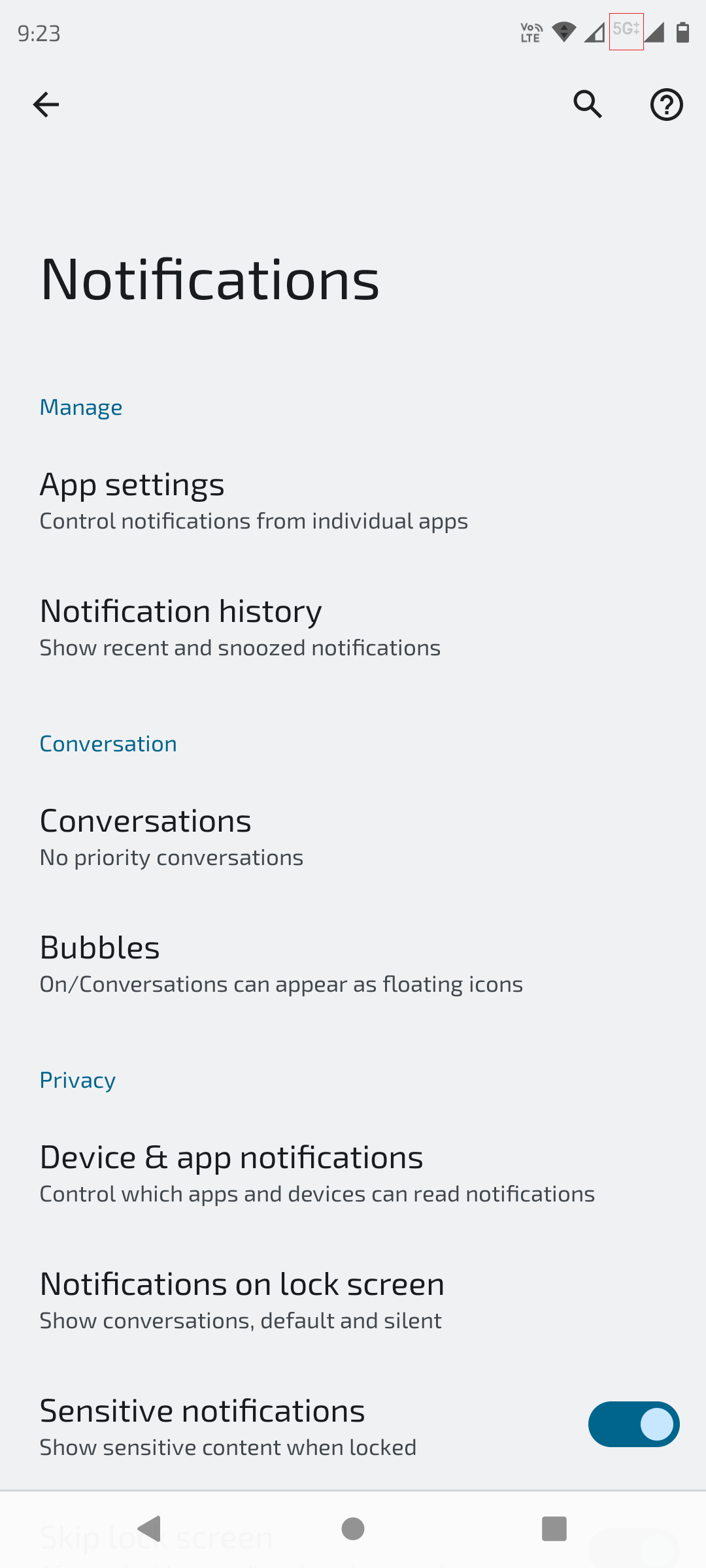
Credit: forums.lenovo.com
Frequently Asked Questions For Why Does My Phone Say 4g Instead Of Lte
How Do I Change My 4g To Lte?
To switch from 4G to LTE, navigate to your device’s Settings. Select ‘Mobile Networks’ and then tap ‘Network Mode’. Choose ‘LTE’ or ‘4G’ from the available options to activate LTE connectivity.
Are 4g And Lte The Same?
4G is the fourth generation of cellular networks, and LTE stands for Long-Term Evolution. While LTE is a standard for wireless communication and a path to 4G, it does not fully meet the 4G requirements. Thus, while related, 4G and LTE are not identical.
Why Is My Phone Running On 4g?
Your phone runs on 4G because it’s not connected to a 5G network or the device doesn’t support 5G. Check network availability and phone compatibility.
How Do I Get My Iphone To Show Lte Instead Of 4g?
To have your iPhone display LTE instead of 4G, you’ll need to update your carrier settings or possibly upgrade to a plan that includes LTE service. Check with your mobile provider for compatibility and required settings.
Conclusion
Understanding the display of ‘4G’ instead of ‘LTE’ on your phone simplifies cellular network complexities. This shift reflects service nuances and device settings. As technology evolves, these terms may interchange, but staying informed ensures optimal use of your mobile device.
Embrace the connivance as you navigate the digital landscape. Keep exploring for seamless connectivity!





