Face ID does not work with eyes closed by default. This security feature ensures the user’s attention during unlocking.
With the advent of biometric security, technologies like Face ID have revolutionized how we access our personal devices. Face ID, Apple’s facial recognition system, offers a seamless and secure way of unlocking the iPhone and making transactions. It utilizes advanced cameras and sensors to map the user’s face with high precision.
This system requires the user’s eyes to be open and looking at the screen to prevent unauthorized access while they’re asleep or otherwise unresponsive. This attention-aware feature adds an extra layer of security, striking a balance between convenience and protection. Understanding the functionality and limitations of Face ID helps users maintain their privacy and enhance their device’s security.
The Mechanics Behind Face Id
The wonder of Face ID lies in its ability to offer secure and seamless access to your devices. But what happens under the hood is a fascinating ensemble of advanced tech and real-time processing. Let’s dive into the mechanics behind Face ID and discover how it reads and recognizes your facial features.
How Face Id Scans Your Features
Face ID begins its magic the moment you glance at your phone. It uses a detailed scan of your face to make sure it’s really you.
- Dot Projector: Projects over 30,000 invisible dots onto your face.
- Flood Illuminator: Works with the dots to capture your face, even in the dark.
- Camera: Snaps an infrared image to complete the scan.
This scan turns your face into digital data. The data finds a match in your phone to unlock it.
Infrared Technology And Attention Awareness
For added security, Face ID checks if you’re paying attention. It looks for open eyes and an alert face.
| Infrared Camera | Attention Detection |
|---|---|
| Reads unique heat signature of your face | Ensures eyes are open, not asleep or unconscious |
To maintain privacy, all this processing happens on your device. No face data leaves your phone.
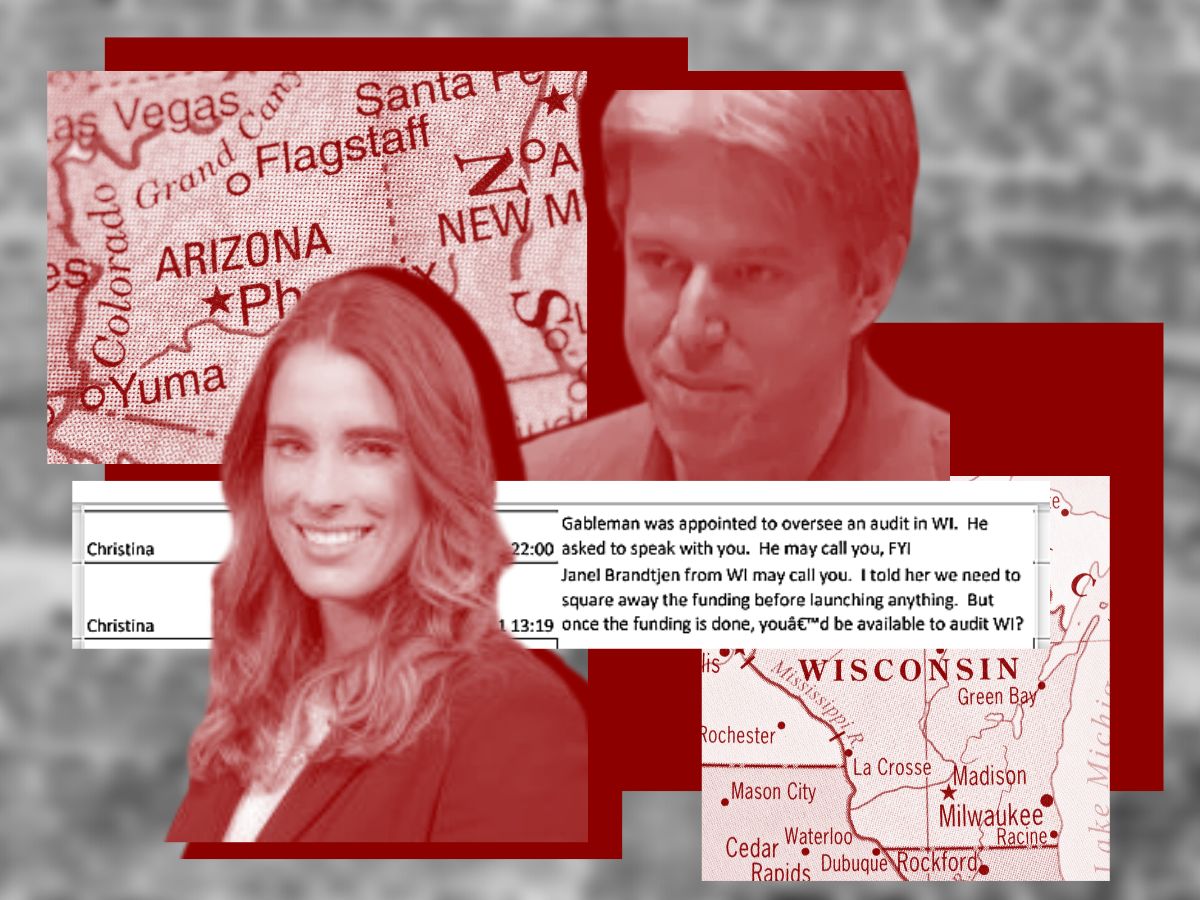
Credit: www.americanoversight.org
Security Measures In Biometric Authentication
Biometric authentication provides a convenient way to secure devices and accounts. Face ID is one popular form that uses your facial features to unlock your phone or app. But, with high-tech security, come great responsibilities. Let’s explore the robust security measures in place to keep your data safe from prying eyes, especially when it comes to the question: can Face ID work with eyes closed?
The Role Of Liveness Detection
Liveness detection is a critical feature in biometric systems. Its job is to check if a real person is present during verification. It helps prevent spoofing attacks where someone might try to use a picture or a video of you to gain access. When it comes to Face ID, liveness detection includes analyzing movement and depth information to ensure that your features are real and not a mask.
- Real-time movement tracking to spot differences between a live person and a static image
- Depth sensors that map the face to notice any irregularities
- Attention awareness, which requires eyes to be open and looking at the device
Protecting Against Unauthorized Access
Protecting your device from unauthorized access is a top priority. That’s why Face ID is engineered to work only when your eyes are open and attentive. This prevents unauthorized access when you are asleep or otherwise unable to give consent. Security features are continually updated to stay ahead of sophisticated threats and keep your personal information locked down.
- Attention detection to ensure user is actively engaging with the device
- Biometric data encryption keeps your facial data secure
- Regular updates to address new threats and vulnerabilities
Debunking The Closed Eyes Myth
Many believe Face ID won’t work if eyes are closed. Is this safety feature enough? Let’s explore tests, experiments, and real-world stories to unveil the truth. Can your device really tell when those eyelids are shut?
Tests And Experiments
Experts conducting secure biometric validation tests reveal the truth. Advanced cameras and sensors were put to the test:
- 3D maps of faces were created.
- Attention detection features were enabled.
- Devices tried unlocking with both open and closed eyes.
The result? Most devices failed to unlock with eyes shut. Apple’s Face ID specifically requires gaze attention for access.
Real-world Cases And User Experiences
Users across the globe share their experiences:
- Many report unable to unlock their phones while blinking.
- Some found settings allowing “Require Attention for Face ID”.
- With this feature off, a few could unlock their phones with eyelids closed.
Closed-eye face unlock? Often not, especially with attention-aware features on. Reviews and forums support this verdict.
Exceptions To The Rule
Face ID technology is smart, but there are exceptions. Sometimes, Face ID can surprise us.
Official Settings And Options
Apple’s Face ID has specific settings. Usually, it needs open eyes. But let’s dig into the official tweaks.
- Require Attention for Face ID: This ensures your eyes must be open and looking at the screen.
- Attention Aware Features: Adjust this, and your device checks for your attention.
Situations Where Face Id Adapts
Face ID learns and adapts, even in different situations.
- Updates in light or angle: If subtle changes happen, Face ID tries to recognize you.
- Small physical changes: If you change your look a bit, Face ID might still work.
- Accessibility settings: If needed, you can adjust settings for unique scenarios.
Enhancing Your Device’s Security
Enhancing your device’s security is more critical than ever in today’s tech-driven world. With the advent of facial recognition technology, protecting your information has become both simpler and more complex. Face ID is a remarkable feature, but concerns often arise about whether it can provide robust security measures, especially when it comes to unlocking your device with eyes closed. Let’s dive into some best practices and additional security features you can consider to fortify your device’s defenses.
Best Practices For Face Id
Ensuring that Face ID works effectively to protect your device involves adopting key practices:
- Update Your Device Regularly: Keep your operating system current to benefit from the latest security enhancements.
- Set Up an Alternate Appearance: This adds an extra layer of recognition to account for changes in how you look.
- Use a Strong Passcode: In case Face ID fails, a strong passcode acts as a reliable fallback security measure.
- Enable Attention Awareness Features: This ensures Face ID unlocks only when you’re looking at the device with open eyes, enhancing security.
Additional Security Features To Consider
Apart from Face ID, you can increase your device’s safety by considering these features:
| Feature | Description |
|---|---|
| Two-Factor Authentication | A second level of verification with a code sent to a trusted device. |
| Encryption Tools | Protects your data by converting it into unreadable code. |
| Secure Wi-Fi Connections | Using VPNs and avoiding public Wi-Fi can prevent unauthorized access. |
| Biometric Locks for Apps | Individual apps can have their own Face ID or fingerprint locks. |

Credit: www.newyorker.com
Looking Towards The Future
Imagine unlocking your phone as you snooze. Future tech could make this possible. Let’s journey into the evolution of facial recognition and its impacts on our everyday security. The question remains: Can face ID work with eyes closed?
Advancements In Facial Recognition Tech
Scientists work hard to provide us a magical way to unlock gadgets. New facial recognition technology is underway. It may even recognize us with our eyes shut. Exciting updates are always around the corner. Here’s what you can anticipate soon:
- Enhanced algorithms that could identify facial features more accurately.
- 3D mapping tools for a deeper understanding of a face’s shape.
- Infrared sensors that work even in the dark.
These developments signal that soon, even with closed eyes, face ID might work like a charm. This brings ease but also stirs up discussions on privacy.
Implications For Privacy And Security
With great power comes great responsibility. Advancements bring about privacy conversations. Imagine unlocking your phone in sleep; is it safe? Let’s peek at these concerns:
| Feature | Privacy Pros | Privacy Cons |
|---|---|---|
| New Sensors | Secure your phone in more situations | May intrude your privacy while asleep |
| Upgraded Accuracy | Prevents unwanted access. | Raises data collection concerns. |
This clarity must guide us. Technology should respect our private moments. The balance between convenience and privacy in biometric technology is within reach.

Credit: www.freeimages.com
Frequently Asked Questions On Can Face Id Work With Eyes Closed
Can Face Id Work While Sleeping?
Face ID generally requires your eyes to be open and attentive to work, so it typically doesn’t recognize a face when someone is sleeping.
Can Face Id Be Fooled By A Photo?
Face ID technology is designed to resist spoofing by photos. It uses advanced 3D facial mapping that a photograph can’t replicate, making it highly secure against picture-based deception.
Can You Use Face Id If Your Eyes Are Closed?
No, Face ID requires your eyes to be open and attentive to work. It’s designed to ensure that you are actively unlocking your device.
Will Closed Eyes Fail Face Recognition?
Closed eyes can disrupt standard face recognition systems, potentially leading to recognition failures. Advanced technologies may overcome this limitation.
Conclusion
To wrap up, the effectiveness of Face ID with closed eyes depends on security settings and system design. While most devices require open eyes for this biometric feature, user security remains paramount. Remember, keeping your gadgets up-to-date will ensure the best blend of convenience and safety.
Stay informed and choose settings that align with your security comfort zone.





