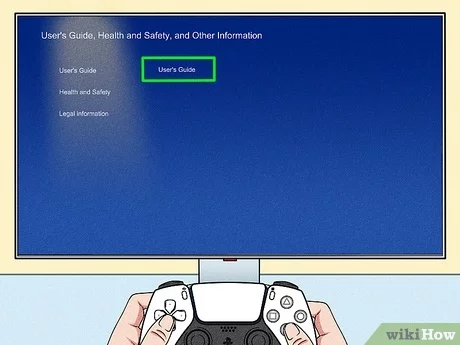To connect a PS5 to hotel WiFi, navigate to ‘Settings’, then ‘Network’, and select ‘Set Up Internet Connection’. Choose the hotel’s WiFi and enter the required information or sign in through the prompted web portal.
Traveling with your PlayStation 5 can bring entertainment to any destination, including your hotel room. Despite being away from your home network, you can easily hook up your PS5 to the hotel’s internet. As gaming consoles require an internet connection for updates and online gameplay, knowing how to connect your PS5 to WiFi quickly becomes essential.
Our step-by-step guide below ensures you won’t miss out on any online gaming action while you’re on the move. Remember, hotel networks often have sign-in portals, and speeds may vary, which can affect your gaming experience. Always check with the hotel staff for any specific connection instructions or Wi-Fi policies that may impact your ability to connect your console.
Introduction To Gaming On The Go
Gaming on the Go opens new horizons for players worldwide. It’s no longer just about playing at home. Gamers now take their consoles, like the PS5, everywhere. That includes hotels when traveling.
Why Playing Ps5 At Hotels Is Trending
Bold adventurers love to game anytime, anywhere. Hotels became the next frontier. Here’s why:
- Travel downtime turns into thrilling game sessions.
- Meet-ups and competitions happen on the go.
- Many hotels now offer high-speed internet, perfect for gaming.
Traveling gamers demand seamless play without the pause button.
Common Challenges With Hotel Wifi Connections
Hotel Wifi sounds great but comes with hurdles:
| Challenge | Details |
|---|---|
| Unstable Connections | Spotty WiFi can disrupt gameplay and cause frustration. |
| Login Pages | Hotels often have a captive portal, which can be tricky for consoles. |
| Bandwidth Limits | Some hotels restrict data usage, affecting game performance. |
Strong knowledge and a few tricks help bypass these issues for an unbeatable gaming experience.
Credit: www.reddit.com
Preparation Before Your Trip
Preparation Before Your Trip ensures smooth entertainment with your PS5 on the road. Plan ahead to connect your console at any hotel.
Checking Hotel Amenities For Gamers
Investigate your hotel’s gaming facilities as an initial step. Not every hotel caters to gamers.
- Call ahead or check online for Wi-Fi details.
- Confirm network speed and any potential costs.
- Ask about ethernet ports for a stable connection.
Ps5 And Accessories To Pack
Packing your PS5 requires attention to detail. Miss nothing for flawless gaming.
| Item | Necessity |
|---|---|
| PS5 Console | Essential |
| Controllers | At least one |
| Charging Cable | Must-have |
| HDMI Cable | Required for TV connection |
| Power Adapter | Do not forget |
| Games | Physical or Pre-installed |
Ensure controllers are fully charged. Pack a durable case for protection.
Understanding Hotel Wifi Systems
Plugging into the digital world from your hotel room requires a good understanding of hotel wifi systems. Before diving into the technical bits of connecting your PS5 to the hotel’s internet, let’s explore what you might encounter. This way, you can enjoy seamless gaming or streaming without interruptions.
Types Of Hotel Internet Connections
Hotel internet setups vary, and knowing the type you’re dealing with is the first step.
- Public Wi-Fi Networks: Open for all guests, no password needed.
- Secured Wi-Fi Networks: A password is required to connect.
- Wired Connections: A physical cable in your room for internet access.
A PS5 will mostly use Wi-Fi networks, but may also support wired connections with an adapter.
Possible Restrictions And Solutions
Different hotels have different rules that may affect your PS5 connection.
| Restriction | Solution |
|---|---|
| Limited Bandwidth | Opt for premium or paid internet options for better speeds. |
| Access Code Instead of Password | Use the hotel’s login portal, which may require a browser. |
| Time Limits | Re-login as required or inquire about extended access. |
| Device Limits | Disconnect other devices or ask for extra connections. |
For PS5, accessing a login portal might need a workaround, like connecting through a laptop or smartphone first. Patience and creativity go a long way in tackling these restrictions. With the right approach, you’ll be playing online games in no time.
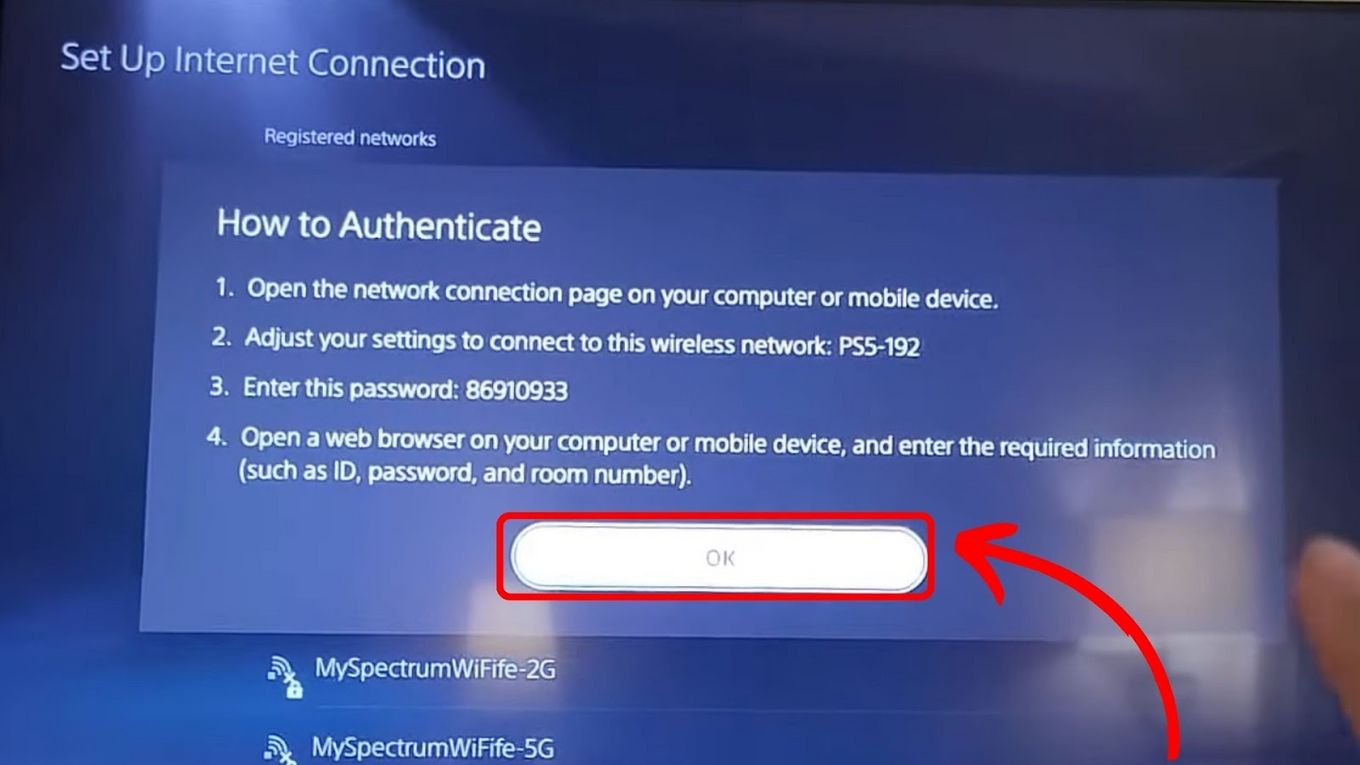
Credit: alvarotrigo.com
Connecting Your Ps5 To Hotel Wifi
Taking your PS5 on the road? Stay connected by hooking up to hotel WiFi.
Step-by-step Connection Process
Link your PS5 to the hotel’s internet in a few easy steps. Follow along!
- Turn on your PS5 and go to Settings.
- Navigate to Network and select Set Up Internet Connection.
- Choose Use Wi-Fi and pick Easy as your connection method.
- Scan the list and find the hotel’s WiFi network.
- Select the network and enter the password provided by the hotel.
You’re almost there! Authenticate next to start gaming on the go.
Authenticating On Hotel Networks
Authenticate to gain full access. Hotels often need one more step.
- Open the PS5 browser when prompted, or find it under Tools.
- Enter your room number or booking info if the hotel asks for it.
- Accept the terms of service to use the WiFi.
- Need help? Look for hotel support or user guides.
With these steps, your PS5 is internet-ready! Game on, even while traveling.
Troubleshooting Common Issues
Playing on a PS5 can be a blast, but hotel Wi-Fi can test your patience. Here’s how to troubleshoot common issues.
Dealing With A Poor Connection
Nothing ruins gaming like slow Wi-Fi. Start by checking the Wi-Fi strength on your PS5. Go to ‘Settings’ > ‘Network’ > ‘Status’. Do you see a weak signal?
| Signal Issue | Quick Fix |
|---|---|
| Weak Signal | Move closer to the access point or hotspot. |
| Spotty Connection | Limit other devices on the network. |
Check for interference. Other devices can cause problems. Turn off unused devices or move them away.
- Switch off other Wi-Fi devices.
- Keep your PS5 away from microwaves and phones.
When Your Ps5 Won’t Connect
All set to play, but your PS5 won’t connect? Don’t worry.
- Confirm the hotel’s Wi-Fi password is correct.
- Restart your PS5 and try connecting again.
- Make sure the hotel network is not full.
Still facing issues? Access the hotel’s Wi-Fi login page manually. Here’s how:
- Open the PS5 browser or any game with a browser.
- Try to navigate to a new page.
- The hotel login page should appear for credentials input.
Can’t find the login page? Use your device to find the URL. Look for a ‘Connected Devices’ list on the hotel network. Copy the URL and enter it in your PS5’s browser.
Optimizing Your Gaming Experience
Know the thrill of playing PS5 games anywhere? Imagine leveling up that experience in a hotel room! Connecting your PS5 to hotel Wi-Fi unlocks a universe of gaming possibilities. But to ensure smooth gameplay and secure streaming, some steps are essential. Let’s make your hotel room a gaming haven!
Improving Wifi Speeds
Frustrated with slow hotel Wi-Fi speeds? Take heart, fellow gamer! Boosting your connection for an epic PS5 session is doable.
- Scan for the best Wi-Fi channel with fewer devices connected.
- Place your PS5 closer to the router for a stronger signal.
- Bypass bandwidth hogs by gaming during off-peak hours.
Enacting these strategies sharpens your game’s performance and reduces lag, ensuring a smoother, more responsive experience.
Security Considerations
Public networks, like those in hotels, are not always secure. Guard your console and personal info fiercely.
- Activate the PS5’s built-in security features.
- Consider a Virtual Private Network (VPN) for an extra layer of protection.
- Update regularly to shield against the latest threats.
By taking these steps, you fortify your gaming fortress. Play without fear, knowing your data and device remain under lock and key.
Conclusion And Travel Gaming Tips
Exploring new horizons doesn’t mean leaving your favorite games behind. With your PS5 on hand, any hotel room transforms into an elite gaming setup. Now, let’s seal your knowledge on connecting to hotel WiFi and share extra tricks for the road.
Summary Of Key Takeaways
Here’s a rapid-fire roundup of points to remember:
- Scan for the hotel’s WiFi network in your PS5 settings.
- Use a custom setup if the standard process fails.
- Input the required credentials when prompted.
- For hotels with web authentication, use the built-in browser.
- Reach out to the front desk if issues persist.
Additional Advice For Gaming While Traveling
Gaming on the go requires a few more tips:
| Tip | Details |
|---|---|
| Portable Router | Carry one to create a personal network. |
| Mobile Hotspot | Use data from a smartphone if WiFi is weak. |
| Surge Protector | Keep your PS5 safe from power spikes. |
| Backup Games | Download games for offline access. |
| Consult Hotel | Ask about gaming-friendly rooms. |
Embrace the best of travel and gaming with these tips in tow. Your PS5 adventures never have to pause, no matter where you are. Enjoy seamless gaming, even on hotel networks. Safe travels and happy gaming!

Credit: www.wikihow.com
Frequently Asked Questions For How To Connect Ps5 To Hotel Wifi
How Do I Connect My Ps5 To The Internet At A Hotel?
Turn on your PS5 and navigate to Settings. Select Network, go to Settings, and choose Set Up Internet Connection. Pick the hotel’s Wi-Fi network, enter the password if required, and follow any on-screen instructions to complete the connection.
Can You Connect A Playstation To Hotel Wi-fi?
Yes, you can connect a PlayStation to hotel Wi-Fi. Navigate through the console’s network settings and select the hotel’s network to connect.
How Do I Authenticate My Network On Ps5?
To authenticate your network on PS5, go to ‘Settings’, select ‘Network’, choose ‘Settings’ again, click ‘Set Up Internet Connection’, and follow on-screen prompts to enter credentials.
Can I Connect My Console To Hotel Wi-fi?
Yes, you can connect your console to hotel Wi-Fi. Check the network settings on your device and select the hotel’s Wi-Fi. Follow any login prompts or enter a password if required.
Conclusion
Wrapping up, connecting your PS5 to hotel WiFi can be a breeze with the right steps. Whether for streaming or gaming, your stay becomes more enjoyable. Don’t let tricky networks hinder your experience. Remember these tips and game on while traveling.
Safe travels and happy gaming!