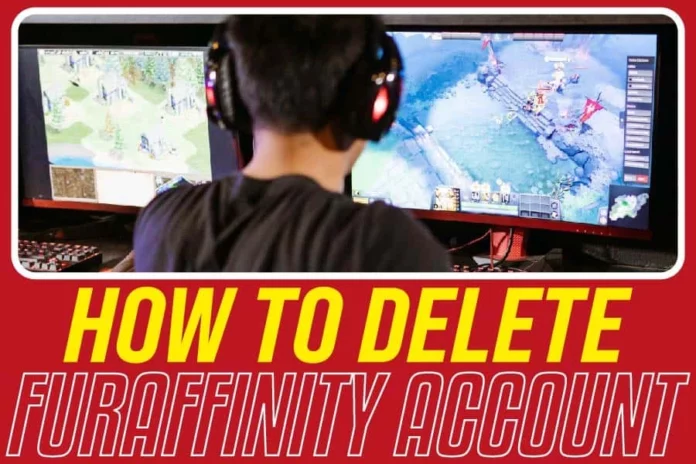Furaffinity is a website designed and set up for people who draw or animate furies for fun or a living. Therefore, it can be referred to as an anthro-like site, but it comes with some adult ratings on it. It is pronounced as Fur Affinity, and it is also called “FA.” It can be said to be furry fandom’s largest online community; hence, it focuses on promoting art stories and music. Anyone with great love for art can join this community for free.
So, how do I Delete my Furaffinity Account?
You can delete your Furaffinity account from the account settings page.
General Issues On Furaffinity Account
Some Furaffinity users often ask; why I sometimes see a page displaying “we are checking from your browser. This question is often attached to a Cloudflare when you try to access the site.
If you are receiving messages from Cloudflare while trying to access Furaffinity, it means the site is using its DDoS protection to check if your web browser is not part of a DDoS attack. You should be redirected to the Furaffinity website after a few seconds.
Are you missing notifications? You don’t have to worry about this because Furaffinity will occasionally remove notifications older than a year, to maintain its server’s performance.
Sometimes, Furaffinity will say you have unread notifications, but you may not find such notifications upon a search. The best way to answer this is to start a ticket issue and choose the user interface category to facilitate the resolution of this issue. Make a report that your notification is out of sync, and you should be able to resolve the issue.
Account-Related Issues And How To Resolve Them
The following are answers to some of the common questions about using your Furaffinity account;
1.How do I Reset my Password on Furaffinity?
If you lose your password and look for a way out, all you need to do is go to the password recovery page and follow the prompts to guide you towards recovery. If you cant, find a breakthrough, please send an email to accounts@furaffinity.net.
2. How do I Change my Username on Furaffinity?
It can be a little hard to change your username right now because this feature is still in development. Once completed, the website promised to make it available for all Furaffinity website users.
3. Can I Get Access to An Account That Has Been Abandoned?
No, Furaffinity has stopped transferring accounts between members; hence, you cant gain access to an abandoned account.
4. How do I Block Users from Contacting Me?
Blocking a user on Furaffinity means the person will no longer have access to your content on the site, and they wouldn’t have the chance to respond to your comment. Blocking someone will not prevent them from seeing your content, and the website will not contact anyone you blocked on your behalf.
You must also avoid contacting other users to contact someone you have blocked; doing such violates the website’s code of conduct.
You can block a user by visiting their profile and then clicking on the +Block option located on the tabs on top of their profile.
You may also block a user by going to their info page on their profile and then putting their name on your “block list.” Please make sure you check their names properly and add one user per line. You can always return to a user’s profile and unblock them at any time.
5. Is There a Way to Know if a User Has Passed Away?
An account marked by Furaffinity as deceased will show the asleep “8” symbol beside it. This shows that the account is no longer usable. The website often marks a deceased person’s account to serve as a memorial.
If you want to report someone’s account as deceased, you can open a Trouble Ticket with the necessary documentation to show that the individual has passed on. This document may be the person’s obituary, or a death certificate, a funeral pamphlet, or a news article. Once the website’s administrators have confirmed the status of the individual, their account will be marked as deceased.
6. Why Do I Keep Getting Locked Out?
The main reason why you get logged out from the website is probably due to your browser’s security settings. To resolve this, go to the Furaffinity website, and on your account, set the account security level to the Full security mode.
Clear all cookies from the Furaffinity website from your web browser, and that will log you out of the site. Log back in and continue using the site. This will ensure that you have the correct cookies when accessing the website from your browser.
Frequently Asked Questions On The Furaffinity Uploads And Submissions
The following are answers to certain questions about the uploads and submissions on Furaffinity;
1. The Submission Titles and Artist Names Under the Thumbnails Disappear, what do I Do?
Furaffinity often puts a toggle feature, and this will toggle the display of the image. Go to your submission inbox and access the browser page, your favorites, or gallery. Click on the button labeled as “enable titles.” This should make the titles and artist names reappear under the thumbnails.
Why do I Keep Getting the Message “You are Not Allowed to View this Image” When I Try to View Submissions?
You often get this message because you have set your content filter to “General,” and that means you wouldn’t be allowed to view mature or adult content.
You can change your general settings on your account settings page. Keep in mind that you can only view mature and adult content if you have attained the age of 18.
2. Disciplinary actions may be levied against you if you change your settings, but you are not yet 18?
If you still have this problem even after changing your account settings to allow the display of mature and adult content, check on the SFW button on the top. The SFW button must not be highlighted if you want to view adult and mature content.
3. What do I do If I don’t Want My Content to Show Up in Search Engines?
If you don’t want your Furaffinity contents to show up in search engines, you can disable the search engine indexing via the site’s settings page. Keep in mind that this action will not remove your content from search engines, but it will prevent future content from being indexed on search engines.
What Are The Things Not Allowed On Furaffinity Website?
1. Illegal Activities are Discouraged
As a member of Furaffinity, you must not engage in or encourage illegal activities such as drugs, piracy, and copyright infringement.
You may openly debate the validity of current laws; you are expected not to promote, encourage, engage in, plan or post links to contents and activities that violate the Federal US laws. It would be best if you desisted from promoting anything that can be used as directions for committing any crime.
2. Violent and Sexual Crime Discussions are not allowed
All members of the website are expected not to discuss their experiences or details of committing illegal acts involving sex, abuse, or violence against any creature or human, living or dead. Recounting and taking responsibility for past misdeeds of past activities may be permitted under the staff’s discretion as long as illegal acts are not cast in positi9ve lights.
3. All forms of Gambling are Prohibited.
Gambling, according to Furaffinity, is defined as any activity involving payment of fees for a chance to win a prize that is not guaranteed. Lotteries, raffles, and sweepstakes are some of the things considered gambling on the site, and every member is expected to desist from such. Contests where the entry is free or where all members are guaranteed a prize are, however, permitted.
4. Animal Cruelty is Banned
You may openly debate the validity of any law on this website, and you are expected not to promote, encourage, or engage in any posting of links or content that may constitute animal cruelty.
Animal cruelty includes but is not limited to the torturing and beating of animals, confining and transporting animals in a way that diminishes their welfare, and killing animals in an inhumane manner.
Failure to provide food and water and necessary medical care to animals are also considered cruelty. Any member that violates this rule will be suspended, or their accounts may be terminated immediately.
5. Other Users and You
You are expected not to share or obtain private information from other users on this platform. You are also expected to abstain from threatening anyone on the platform. You are expected to abstain from stalking or harassing anyone on the platform. You are expected not to glorify or incite anyone to hurt themselves or others. You must abstain from any malicious content and must not promote hate or terrorism.
Failure to abide by any of these rules may lead to outright removing your account from the platform.