WhatsApp employs end-to-end encryption for sending private photos, providing a high level of security. Yet, users must remain cautious with sensitive information due to potential account breaches.
WhatsApp, a popular instant messaging app, offers a secure platform for billions of users to communicate daily. The app ensures privacy through end-to-end encryption, which means that only the sender and the recipient can view the messages and photos shared.
This security measure positions WhatsApp as a trustworthy application for exchanging private photographs. Nonetheless, the safety also depends on user practices; robust passwords and two-factor authentication significantly enhance account security. While the technology safeguards the content in transit, users must understand that the security of their device itself plays a critical role in maintaining the confidentiality of their personal photos. Thus, keeping smartphones and the app updated is crucial in preventing unauthorized access and ensuring that private images remain private.
Whatsapp Security Measures
When considering whether WhatsApp is safe for sending private photos, it’s crucial to understand the security features it provides. These features play a vital role in protecting your conversations and ensuring that personal content remains private.
Every message on WhatsApp, including photos, is locked from the moment it leaves your device. Only the recipient’s device has the key to unlock this message, making interception by a third party virtually impossible. This process is known as end-to-end encryption. It’s like sealing a letter; only the person you’re sending it to can open it.
How does WhatsApp’s encryption work? Here is a quick overview:
- Secure Messaging: Texts and media are protected.
- No Access by WhatsApp: Not even the app’s engineers can view your photos.
- Ephemeral Option: You can make messages disappear after a set time.
Alongside encryption, WhatsApp reinforces security with two-step verification. This feature adds an extra layer of protection to your account. It’s like having a second lock on your door.
To activate this feature, follow these steps:
- Open WhatsApp Settings.
- Tap Account > Two-step Verification.
- Click Enable.
- Choose a six-digit PIN.
- Add an email address for PIN recovery.
Remember, never share your two-step verification PIN with others. This PIN is a secret code that helps keep your messages safe. With two-step verification, hackers face a tough time accessing your account.
| Feature | Description | Benefit |
|---|---|---|
| End-to-end Encryption | Secures messages to make them readable only by sender and receiver. | Privacy and security for your conversations. |
| Two-step Verification | An extra security layer that requires a PIN when registering your phone number with WhatsApp again. | Protects against unauthorized access to your account. |

Credit: www.expressvpn.com
Potential Vulnerabilities
Many people enjoy using WhatsApp to share special moments. But is it safe for private photos? Let’s explore some potential vulnerabilities that users should be aware of.
Cloud Backups
WhatsApp allows users to back up their chats and media to the cloud. But here’s the twist: These backups may not have the same high-level encryption as the app’s end-to-end messaging.
- Cloud storage can be hacked or subpoenaed.
- Enabled backups can make photos vulnerable to leaks.
Photo Metadata
Photos carry hidden data called metadata. This includes details like location and time. If shared, someone could learn where and when the photo was taken.
| Metadata Type | Information Exposed |
|---|---|
| Date & Time | Exact moment of capture |
| Location | Geographic coordinates |
| Device Information | Type of camera or phone |
To protect privacy, remove metadata before sending photos. Various apps and tools allow users to strip out this data.
User Best Practices
Sharing private photos can be risky. “Is WhatsApp safe?” This question worries many. Good practices can make it safer.
Settings Adjustments
Start by tweaking WhatsApp’s settings.
- Lock down privacy: Go to ‘Account’ > ‘Privacy’
- Set photo visibility: Choose who sees your photos.
- Turn on security notifications: Be alert about changes.
Secure Network Usage
Next, consider the network you use.
- Use trusted Wi-Fi: Avoid public hotspots for private shares.
- Data connection: Better for privacy than public Wi-Fi.
- VPN: A secure VPN adds extra protection.
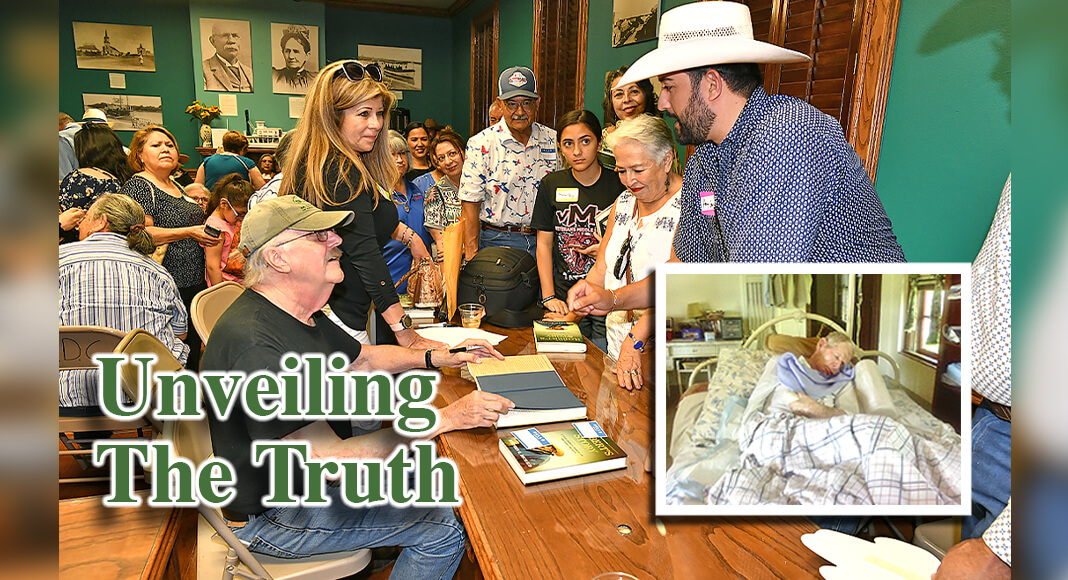
Credit: texasborderbusiness.com
Comparing Messaging Apps
Comparing Messaging Apps – in today’s connected world, sharing private photos is common. But safety should always come first. This section delves into various apps and compares them. Check your favorite app below:
Privacy Features
Understanding an app’s privacy features is key. Let’s inspect:
| App Name | End-to-End Encryption | Self-Destruct Messages | Two-Step Verification |
|---|---|---|---|
| Yes | Yes | Yes | |
| Telegram | Secret Chats Only | Yes | Yes |
| Signal | Yes | Yes | Yes |
All apps tick most safety boxes. WhatsApp leads with encryption in all chats.
Data Sharing Policies
Data sharing affects privacy. Let’s see what these apps do with your data:
- WhatsApp: Shares data with Facebook.
- Telegram: May share with authorities on court orders.
- Signal: Least amount of data shared.
WhatsApp’s policy might concern some. Signal keeps your data private.
Real-world Incidences
WhatsApp, the widely used messaging app, claims top-notch security. But, is it foolproof? Let’s explore some real-world cases that shed light on the safety of sending private photos through WhatsApp.
Notable Breaches
In 2019, a significant security flaw allowed hackers to inject spyware by simply calling the target’s device. Affected users had their private data at risk, including their photos.
Another incident in 2020 revealed vulnerabilities that could let attackers access and alter sent media files.
User Experiences
Many users trust WhatsApp for sharing personal moments. Yet, some have faced privacy breaches.
- A user reported that photos meant for a friend were seen by someone else.
- Another found private images had somehow appeared in Google search results.
To avoid such scenarios, ensure app settings are secure and updated.

Credit: www.facebook.com
Expert Recommendations
Concerns about privacy while sharing private photos on WhatsApp often trigger uneasy discussions. Experts in tech and cybersecurity offer insights that can help safeguard our digital interactions.
Tech Advisor Insights
WhatsApp employs end-to-end encryption, ensuring only sender and receiver can view messages. This means photos remain private from others, including WhatsApp. However, weak points exist.
- Use screen lock features for extra security.
- Regularly update the app to fix vulnerabilities.
- Enable two-step verification for stronger account protection.
Remember encrypted photos on cloud backups could be a risk. Experts recommend:
- Disabling automatic cloud backups.
- Be selective about what photos to share.
Cybersecurity Specialist Advice
Cybersecurity pros stress caution even with encrypted platforms like WhatsApp. They suggest practical steps to enhance privacy:
| Action | Benefit |
|---|---|
| Verify recipient’s identity | Prevents sending to wrong person |
| Check security code changes | Signals potential eavesdropping |
| Avoid public Wi-Fi for sharing | Reduces risk of interception |
Reevaluate shared photos and delete them from the chat after confirmed receipt. Keep device software updated to protect against new threats.
Frequently Asked Questions For Is Whatsapp Safe For Sending Private Photos
Is Whatsapp Really Secure And Private?
WhatsApp employs end-to-end encryption, ensuring messages remain private between the sender and the recipient. Despite this, privacy concerns exist relating to metadata and backups, which may lack similar security measures.
Are There Any Dangers On Whatsapp?
Yes, WhatsApp has risks including scams, data privacy concerns, and malware spreading through links and attachments. Enable privacy settings and be cautious about contacts and content shared.
Why Do People Avoid Whatsapp?
People avoid WhatsApp due to privacy concerns, the preference for alternative messaging apps, data sharing with Facebook, over-commercialization, and a desire for more features or security.
Why Would Someone Use Whatsapp Instead Of Texting?
WhatsApp offers free messaging over the internet, reducing SMS costs. It supports multimedia sharing, group chats, and voice/video calls, unlike traditional texting.
Conclusion
In wrapping up, WhatsApp offers some level of security for sharing personal images, thanks to its end-to-end encryption. Still, exercising caution remains vital. Risks are ever-present with digital communication, so consider secure backups and sharing with trusted contacts only. For ultimate privacy, additional protective measures should be your go-to strategy.





