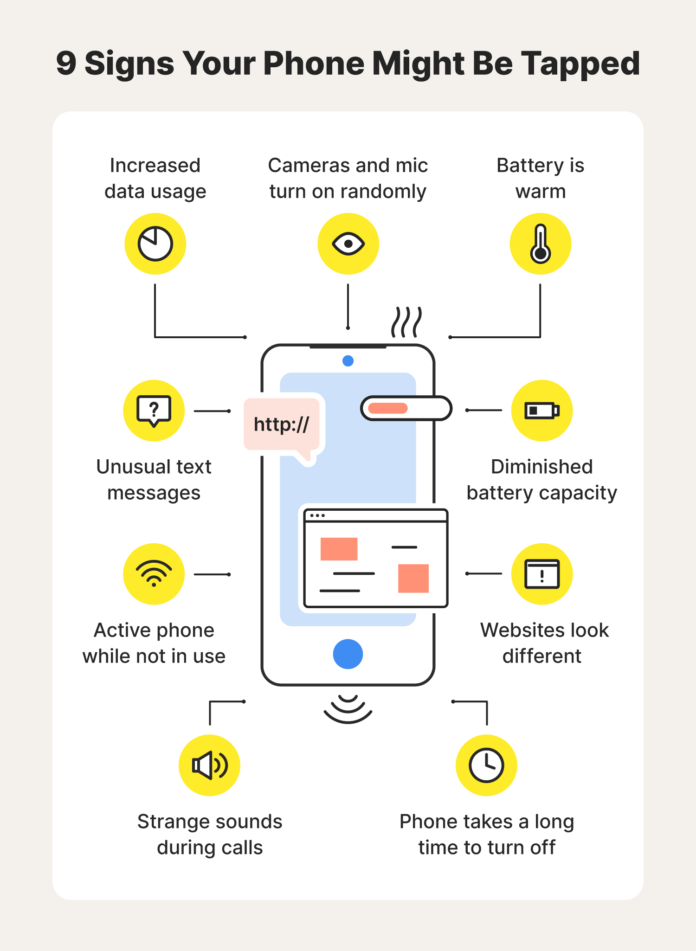Your phone may glitch and press random things due to a malfunctioning touch screen or software issues. A screen protector or case that doesn’t fit well could also cause erratic behavior.
Experiencing a glitching phone can be puzzling and frustrating, disrupting your daily activities and mobile interactions. Smartphones act as essential tools in modern life, streamlining communication, work, and entertainment. When they start performing random actions without input, it often points to underlying hardware or software problems.
Addressing these anomalies promptly ensures the smooth functioning of your device and maintains your productivity. This introduction provides insights into common causes for phone glitches and touches on the importance of resolving these issues to prevent hindrance in your daily tech usage.
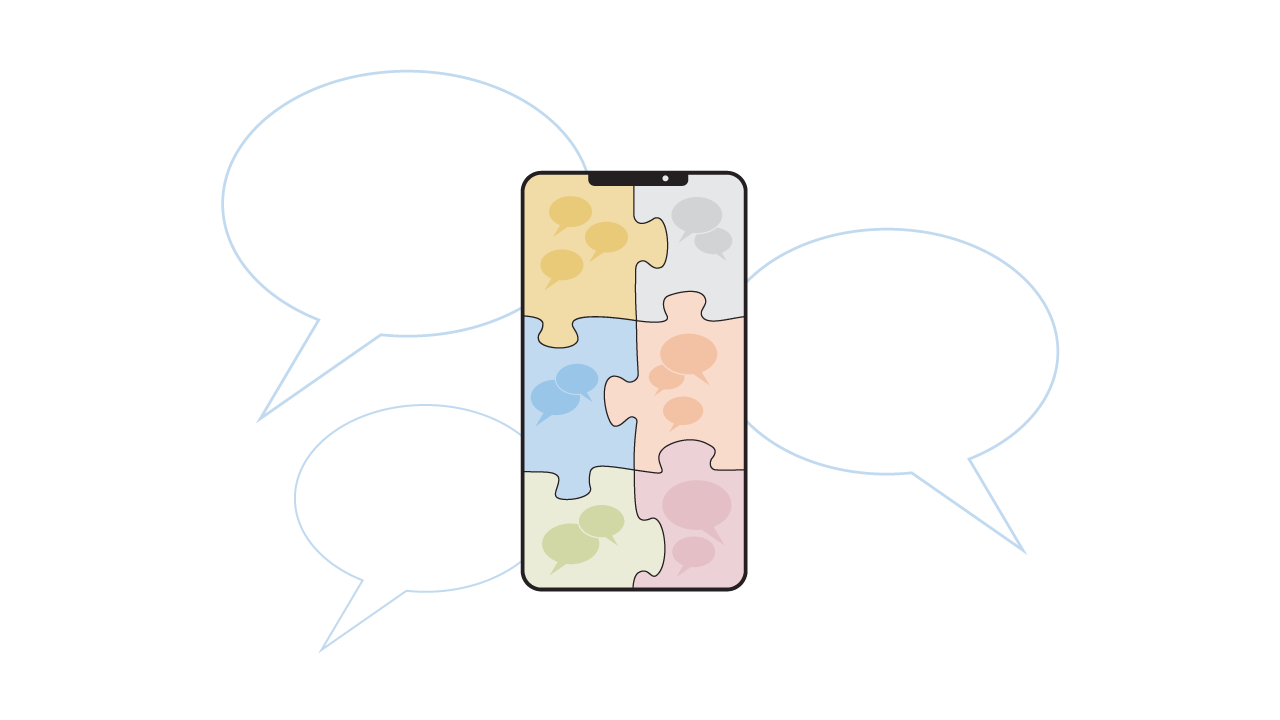
Credit: www.pewresearch.org
Phone Glitches And Phantom Taps
Imagine typing a message or scrolling through social media, and your phone starts acting on its own. Buttons press themselves, apps open randomly, or scrolling occurs erratically. This situation might sound like a scene from a tech-horror movie. Yet, it is a real issue many smartphone users face—phantom taps or ghost touches. These frustrating occurrences disrupt the normal use of a device and can cause significant inconvenience.
The Phenomenon Of Ghost Touches
Ghost touches are when a phone’s screen responds to non-existent touches. This may seem as if the device has a mind of its own. The causes can range from software glitches to hardware problems like a faulty screen or damaged components. Users might notice applications opening, typing, or even calls being made without any physical input. Understanding the root of ghost touches is key to fixing the problem.
Identifying Random Tapping
Spotting random tapping is crucial for troubleshooting. Users can look for patterns or specific triggers that cause erratic screen behavior. An easy way to identify random tapping is to:
- Check for unprompted screen activity.
- Observe if the issue occurs in a specific app or across multiple applications.
- Notice whether the phone responds to touch when laid flat and untouched.
Once identified, users can apply fixes such as soft resetting the device, updating software, or seeking professional repairs. Regular phone maintenance can prevent such issues from reoccurring.
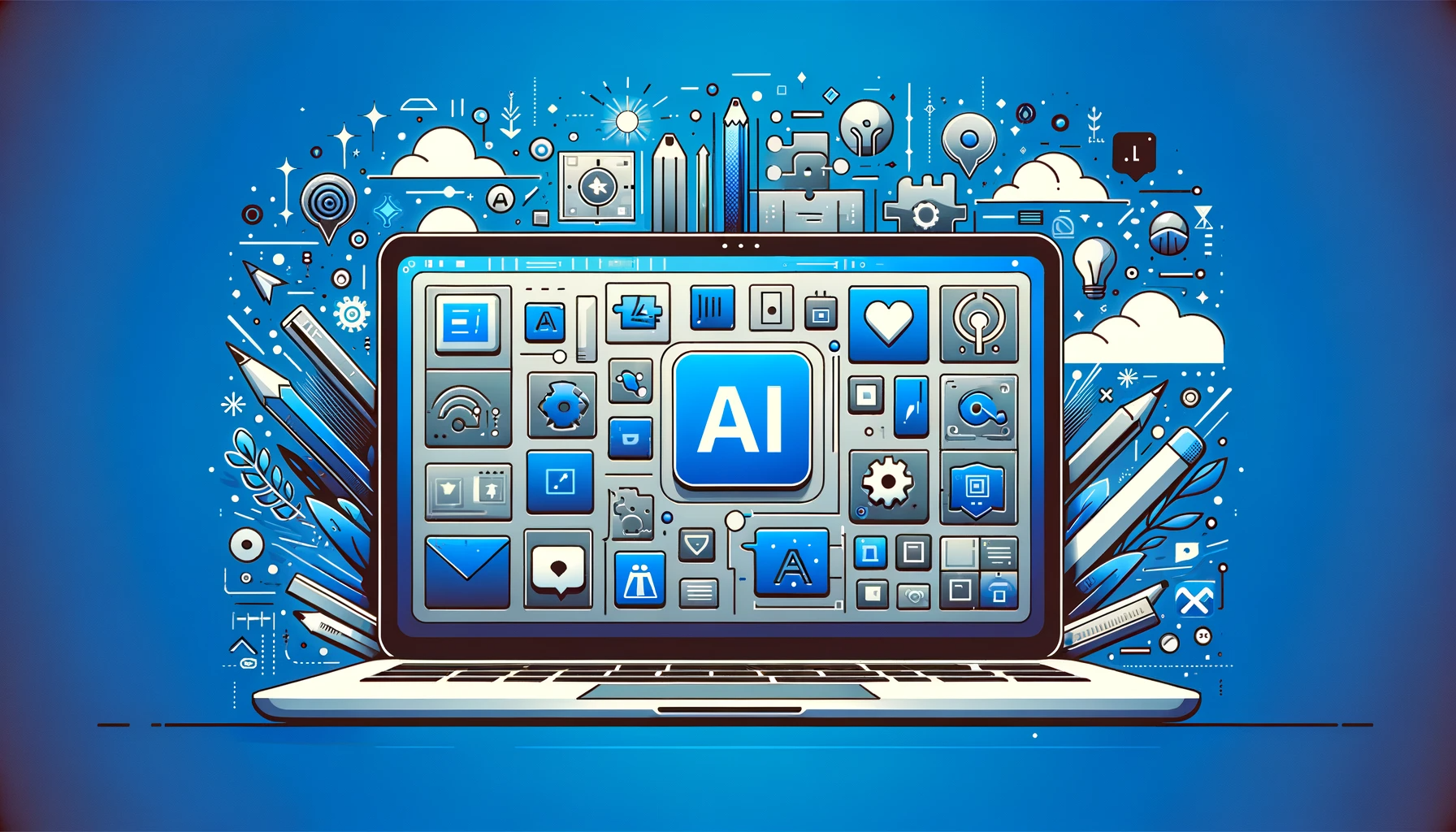
Credit: www.synthesia.io
Root Causes Behind Erratic Screen Behavior
Mobile devices can often act up, leaving users puzzled with erratic screen behavior. Unintended screen presses or a phone selecting apps randomly are not just frustrating but can signal underlying issues. Let’s dive into the root causes behind this phenomenon.
Hardware Malfunctions And Damage
Physical components take a toll over time. Screen and touch sensor issues frequently manifest as erratic behavior. Consider these:
- Cracked Screen: A drop or bump can damage the touch sensors.
- Water Damage: Moisture can interfere with screen responsiveness.
- Overheating: Excessive heat can warp internal components.
- Loose Connections: The screen’s connectors to the phone’s motherboard can loosen.
Regular wear and tear or direct trauma to your device could necessitate professional repair.
Software Bugs And Glitches
Software is the invisible hand that guides your phone’s touch screen. When it falters:
- Apps might crash or freeze, leading to unpredictable screen responses.
- Incompatible updates or new installations can disrupt the system.
- Viruses or malware might hijack touch screen functionalities.
Oftentimes, a simple restart or software update can resolve these anomalies. Persistent software issues might require a factory reset or expert diagnosis.
Understanding the root cause is crucial to finding the right fix for your glitching phone. Consult a professional for hardware issues and explore software troubleshooting for bugs and glitches.
Common Fixes For A Malfunctioning Touchscreen
Struggling with a touchscreen that seems to have a mind of its own? Random button presses and unresponsive swipes can transform a sleek smartphone into a source of frustration. The good news is that often, some simple fixes can get your device’s touchscreen back to its smooth and responsive self. Let’s explore some practical steps to troubleshoot and cure a malfunctioning touchscreen.
Screen And Device Cleaning Tips
A clean screen makes a big difference. Dirt, oil, and grime from our fingers can build up. This buildup can cause touchscreens to go haywire. Follow these tips:
- Power off your device before cleaning.
- Use a soft, lint-free cloth to gently wipe the screen.
- Avoid using water, but if necessary, use a minimal amount and apply it to the cloth first.
- Never use harsh cleaning agents as they can damage the screen’s protective coating.
Software And App Updates
Outdated software may lead to touchscreen troubles. Developers release updates to fix bugs and improve performance. Here’s what to do:
- Check for system updates in your device settings.
- Install any available updates.
- Open your app store and update all apps to their latest versions.
- If issues persist after updates, consider uninstalling newly added apps as they could be the culprits.
When To Seek Professional Help
Struggling with a misbehaving phone? Phones glitching and pressing random things can be frustrating. At times, a simple restart won’t fix the issue. That’s when you might need to consider professional help. This section uncovers key moments when reaching out to an expert becomes essential.
Recognizing Persistent Issues
Recognizing when a phone problem is beyond a quick fix is crucial. Look for these signs:
- Your phone’s touchscreen is unresponsive or overly sensitive.
- Random apps open or close without your input.
- There are unexplained phantom touches on the screen.
- Repeated restarts don’t solve the problem.
- Factory resets fail to clear the glitches.
If these issues persist, a professional diagnosis is advisable.
Options For Repair And Replacement
| Options | Details | Considerations |
|---|---|---|
| Authorized Service Center | Experts analyze and fix your device. | Often pricier, but quality parts are guaranteed. |
| Local Repair Shops | Quick fixes for common issues. | Verify the shop’s reputation and warranty offers. |
| DIY Repair Kits | Manual problem-solving using online guides. | May void warranty, risk of further damage. |
| Replacement | Getting a new device. | Consider this if current model is old or repair costs are high. |
Discuss your issues with the service provider before deciding between repair or replacement. Check warranty status as it may cover repair costs.
Preventive Measures To Protect Your Phone
Experiencing glitches on your phone can be frustrating. Random screen presses and erratic behavior may stem from a variety of issues. Taking proactive steps can shield your phone from common glitches. Consider these preventive measures to protect your device and enhance its lifespan.
Best Practices For Touchscreen Care
A touchscreen is your gateway to your phone’s features. Proper care is crucial. Here’s how to keep your touchscreen in top shape:
- Regularly clean the screen with a soft, lint-free cloth to remove smudges and dirt.
- Avoid exposing the screen to extreme temperatures, which can damage its sensitivity.
- Ensure your hands are clean before use to reduce oil and residue build-up.
- Do not apply excessive pressure while tapping or swiping.
- Never use chemical cleaners; opt for water and a minimal amount of mild soap if necessary. Protective Accessories Worth Considering
- Screen Protectors: A must-have to protect against scratches and cracks.
- Cases: Absorb shock from drops and provide a barrier against daily wear and tear.
- Water-Resistant Covers: Keep moisture away, a common cause of phone glitches.
Protective Accessories Worth Considering
Besides caring for the touchscreen, consider investing in accessories to guard against accidental damage.
Choose accessories compatible with your phone model to ensure proper fit and function.

Credit: www.wootechy.com
Frequently Asked Questions For Why Is My Phone Glitching And Pressing Random Things
Why Is My Phone Pressing Things By Itself?
Your phone may start pressing things by itself due to a malfunctioning touchscreen, software glitches, or physical damage. Keeping the screen clean and restarting the device can sometimes resolve this issue. If problems persist, professional repair or replacement may be necessary.
Why Is My Phone Glitching And Acting Weird?
Your phone may be glitching due to outdated software, limited storage, or a failing battery. Overheating or malware can also cause erratic behavior. Consider restarting your device, updating apps, and running antivirus scans. If issues persist, consult a technical expert.
How Do I Stop Ghost Touch On My Iphone?
To stop ghost touch on an iPhone, try cleaning the screen, removing the case, and restarting the device. If issues persist, reset your settings or visit an Apple Store for professional assistance.
Why Is My Iphone Screen Typing On Its Own?
Your iPhone screen may be typing on its own due to a malfunctioning display, a software glitch, or the presence of dirt and moisture. Addressing it typically involves cleaning the screen, restarting the device, or seeking professional repair if the issue persists.
Conclusion
Experiencing random inputs on your phone can be highly frustrating. Check your screen’s cleanliness, update your software, or consider a professional check-up. Remember, preserving your device’s health is crucial for optimal performance. Don’t let glitches disrupt your digital life; take action and keep your phone functioning smoothly.